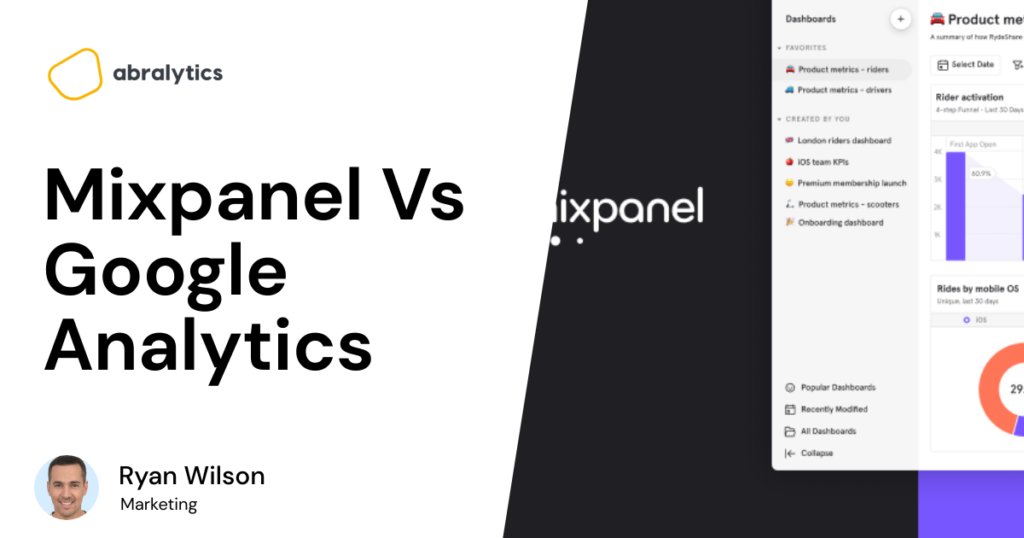Universal Google Analytics versus Google Analytics 4 – What’s the Difference and Should I Switch Over?
So you’ve finally nailed Universal Google Analytics and can impress friends and colleagues with fancy terms like hits, dimensions and conversion rates. And now you hear all this talk about Google Analytics 4. Maybe you’ve started to panic and envision hours searching unfamiliar terms again and reading countless how-to blogs. But just how different is GA4 from its predecessor? And what are the advantages of switching over? Could you stick your head in the virtual sand and just keep going with the version you know? Let’s dive in! Photo by Ivan Samkov What is Google Analytics 4? Google Analytics 4 is the latest version of Google’s free analytics platform and they’ve announced that as of July 2023, GA4 is set to replace Universal Analytics (UA) entirely. According to Google, it’s the analytics tool for the future – It’s focused on privacy, has intelligent machine learning at its core and provides you with a clear overall view of your customers’ journey across all devices and platforms. In the words of Bob Dylan, “The times they are a-changin’” and with the increasing popularity of mobile apps, stricter data privacy laws and the shift to online shopping, it’s not hard to understand why an update was needed. Photo by Anna Tukhfatullina Russell Ketchum, Director of Product Management at Google Analytics put it this way: “Universal Analytics was built for a generation of online measurement that was anchored in the desktop web, independent sessions and more easily observable data from cookies. This measurement methodology is quickly becoming obsolete. Meanwhile, Google Analytics 4 operates across platforms, does not rely exclusively on cookies and uses an event-based data model to deliver user-centric measurement.” So now we know why the update was needed, let’s dive into some key differences. How does Google Analytics 4 differ from Universal GA? 1. Different data models Universal Analytics uses a session-based data model, while GA4 uses an event-based data model to record user interactions. Universal Analytics: A session is the period of time a user spends on your site. Any user interaction during that time is sent as “hits” to Google for processing. Most Google Analytics data is sent in the form of pageview hits and event hits. In UA, you can tell Google to track additional activity by setting up what is called an event. Examples of an event would be form submissions, file downloads or videos played. Google Analytics 4: In Google Analytics 4 properties, every “hit” is now referred to as an event. In UA, you would have to use Google Tag Manager to create events such as scrolling, clicks and downloads. But GA4 automatically records these events without additional setup. Photo by Mikael Blomkvist: There are 4 categories of events in Google Analytics 4: Automatically collected events – Default events that do not need to be added or modified but are automatically tracked by Google. Examples of these include when a video is played to the end, the first time a visitor scrolls to the bottom of the page or when an in-app purchase is completed. See Google’s support site for a full list of automatically collected events. Enhanced measurement events – Google provides a list of additional events which can also be selected for tracking. These events can easily be added without using Google Tag Manager or changing the website code. Enhanced measurement events can be accessed by clicking on Admin at the bottom left-hand corner of the screen, selecting Data streams, choosing a property from the list and toggling the tab to on. Recommended events – These events are recommended by Google based on the industry you work in and require custom changes using Google Tag Manager. There is a list of recommended events for all business types, for e-commerce stores and games. Click here for a full list of recommended events. Custom event – Existing events can be customized to suit your individual needs using Google Tag Manager. These events can be given unique names as long as you follow Google’s naming guidelines. 2. Intelligent Machine learning Photo by Alex Knight Unlike Universal Analytics, GA4 has introduced a new feature called Predictive Audience and Predictive Metrics. When a user’s data is not available, the Predictive Audience feature fills in the gaps so you still have a clear overall picture of who your online customers are and how they engage with your site or app. Predictive metrics are divided into 3 categories. Purchase Probability: How likely a user who was active in the last 28 days will perform a specific conversion event within the next 7 days. Churn Probability: How likely a user who was active on your app or site within the last 7 days will not return within the next 7 days. Predicted Revenue: Predicted revenue from all purchase conversions within the next 28 days from a user who was active in the last 28 days. Photo by Ivan Samkov: At this point, you’re probably scratching your head and are confused about what to do with all this extra info. Let me give you an example. If you have a blog and have just written what you believe to be the best article the world will ever see, if the percentage of visitors who are not likely to return to your site in the next 7 days

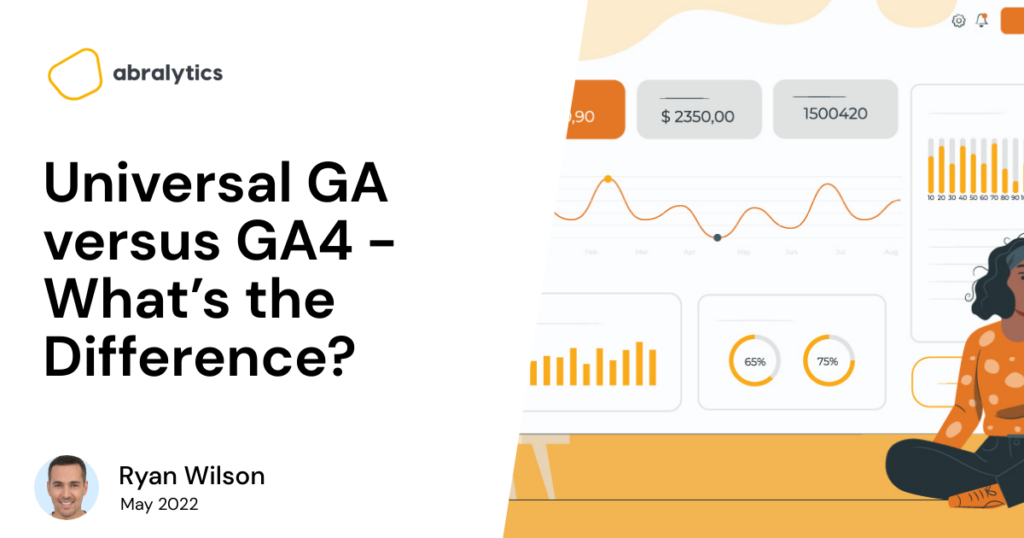
![Top eCommerce Metrics to Track [2022]](https://abralytics.com/wp-content/uploads/2025/03/f488dfeeb-1024x538.png)



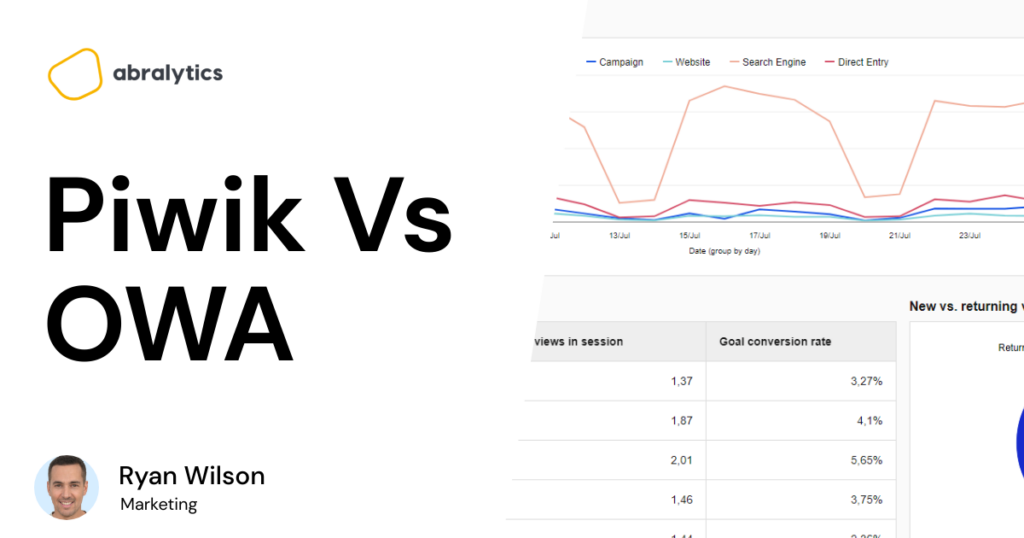


![10 Most Important Google Analytics Metrics [2022]](https://abralytics.com/wp-content/uploads/2025/03/Fdc244c620-1024x538.png)