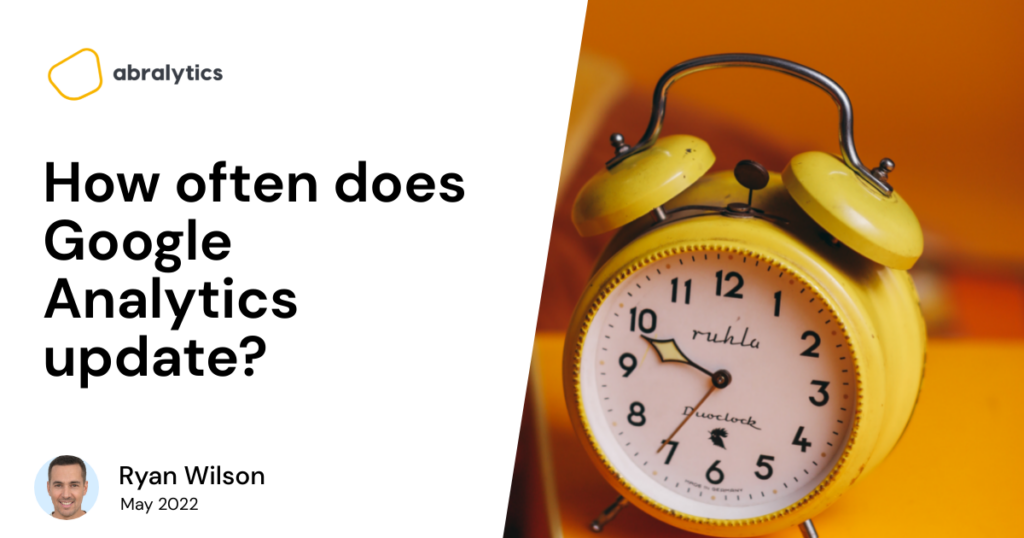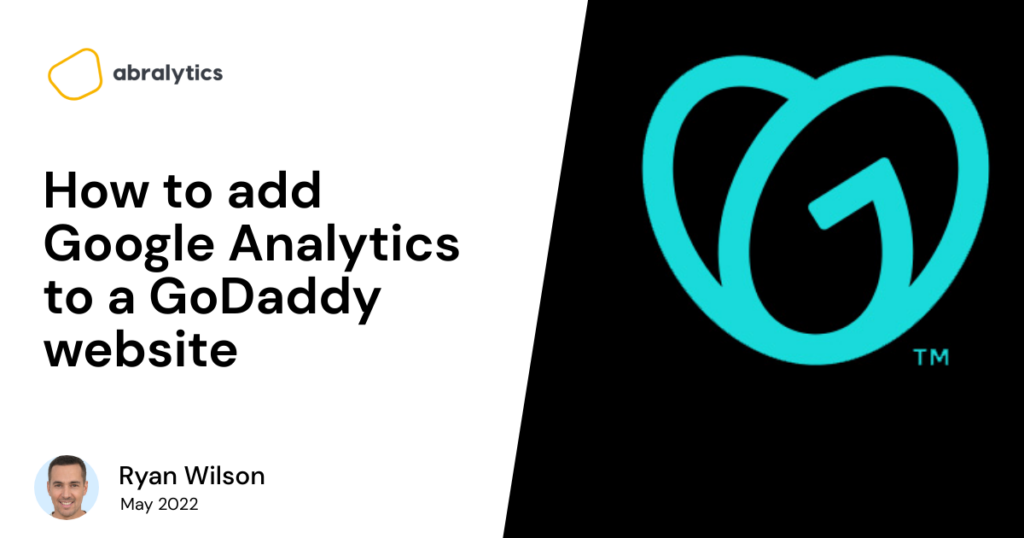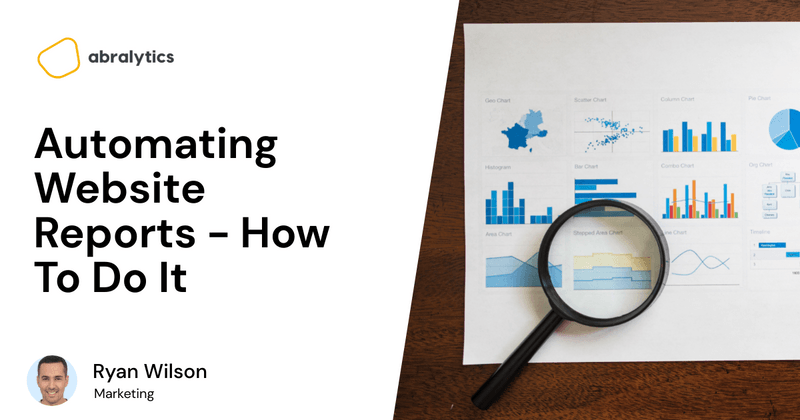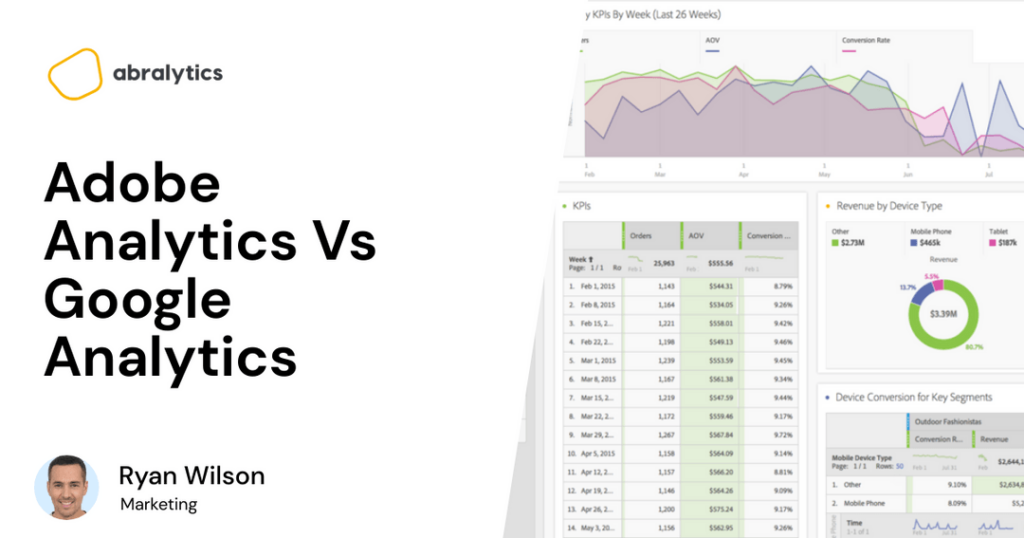How many Websites are there in the World [2022]
At the time of writing this article, there were 1.96 billion websites on the internet (1) As the number fluctuates constantly, it’s difficult to agree on exactly how many websites there are at any given moment. Above is the total number of websites at the beginning of writing. (1) The number is constantly changing. Stick around to see how much it changes while writing this article. Let’s delve deeper into the web and find some fascinating statistics! In this post, we’ll look at: Where did the Worldwide web start? Which sites are the most popular? What languages are the most common? Origins of the WWW In 1989 Tim Berners-Lee, a computer scientist from London, United Kingdom, invented the World Wide Web. (2) Tim, along with his work colleagues, also created the first web server and browser. While working at CERN, Berners-Lee noticed that scientists who came from across the world to use their accelerators had trouble sharing their information. (3) Tim saw a problem and developed the answer. On August 6, 1991, the first website went live. He published the World Wide Web Project, describing what the Web is and how to use it. And so, the World Wide Web was born. Feeling nostalgic? Check out the first webpage here. How many active websites are there? Even though there are nearly two billion websites, not all are active. According to some of the latest statistics, less than 200 million sites are active. (4) An active domain is one that has an HTTP server responding on port 80/443 (including 404s) secondly any open ports, and thirdly, an MX record. Inactive Websites Currently, 1.6 Billion websites are deemed inactive. (5) There are several reasons for this, such as Technical Issues, Server Problems, or unpaid Registrar bills. Websites Added Daily Approximately 252 000 new websites are created everyday. (5) That means that each minute of the day, there are about 175 new Websites created. (5) It’s really difficult to pin this to an absolutely accurate number. That’s because as new websites are created, old ones are deleted. What are the most popular Domains in 2022? The most popular is still .com with 53.3%, followed by .org (4.4%), .ru (4.4%) and .net (3.1%). Most Popular Websites Source:Pexels.com There are many different types of websites out there. Some provide information, some entertain and yet others offer a platform for trade. Here’s a look at the most popular website categories (9) E-Commerce sites These are websites that offer an online platform where buyers and sellers meet and money is exchanged for goods purchased. It’s understandable why these are amongst the most visited websites. Think Amazon.com Blogs and Vlogs Millions of people today choose to share a part of their personal lives with the digital world. They choose to document their travels and personal thoughts in blogs and vlogs. This trend has become extremely popular in recent years. Think Casey Neistat Vlog Information Looking for information or stats? People no longer visit libraries and manually look up info in a book or brochure. The World Wide Web contains many pages that offer information to users. Think Wikipedia Online Community Websites These are websites that help people connect. They offer users the opportunity to keep in touch with existing friends and allow them to grow their community. Think Facebook.com Photo Sharing Websites Some websites allow you to upload good quality, high resolution pictures. These pictures are then cataloged and sold to other users of the web. Think Pexels.com Resume No better way of getting noticed than by putting yourself out there for the world to take note of. These websites allow job seekers to be seen by potential employers. Think LinkedIn Portfolio Artists need a place where they can showcase their abilities, and many websites cater to just that. Portfolio-focused websites give up-and-coming artists a place to keep all their work in one place. Think Portfoliobox Catalog and Brochure Companies that have awesome products that don’t need to be purchased online will make use of this type of website. An online catalog or brochure is often just what is needed to let the world know what you’re selling. But general information available to the public can also be stored in online catalogs. Think The British Library Business Directory Businesses don’t advertise their services in printed books anymore. They all make use of an online business directory that lists their services. Think AboutUs Bio Many authors and writers will use a Bio website to display who they are and the work they have produced. This has become increasingly popular in recent years as the world is going more digital. Undoubtedly, Google is by far the most popular Search Engine in the world. Google controls well over 70% of the market share and captures over 85% of mobile search traffic. (7) 2021 delivered a fascinating statistic. The top 3 most visited websites in the world were Google.com at 92.5 Billion visits per month, YouTube with 34.6 Billion visits per month, and Facebook with 25.5 Billion visits per month. What makes this even more impressive is that their combined visits per month were 152 Billion, more than the combined total of the remaining 47 websites that were in the top 50 for the year. (8) What is the world’s most popular Content Management System? (CMS) According to websitesetup.org, WordPress is the market leader with more than 30 million live websites. Wix takes second place with 7+ million, followed by Squarespace with 2.7+ users. (13) The Web is Mobile-Friendly In 2021 it was estimated that 4.32 Billion people browse the internet on mobile devices. (12) That means that over 90% of all internet users are mobile traffic! What language does the Internet speak? Statistics show that English is the most widely used language on the Web. Approximately 1,186,451,052 people speak English, that’s

![How many Websites are there in the World [2022]](https://abralytics.com/wp-content/uploads/2025/03/d35fe-1024x538.png)