Matomo vs Google Analytics
So you’re looking for a web analytics tool that will fit your business size and give you raw data on the behaviour of your site visitors so that you can zero in and optimize for better conversion? You might have been advised to choose a web analytics tool: That is price-friendly to the size of your business. That has advanced analytics features. That allows mutual integration with a ton of marketing tools. That gives you 100% data ownership. Now, if you’ve searched for good analytics tools and you’re looking for a well-detailed Matomo vs Google Analytics comparison before you make your final decision, then read on. In this article, we’ve covered the core differences between these analytics tools; their key advantages, pros and cons, FAQs, and the best tool for different audience types. So, let’s get started by first understanding these basic questions; what are Matomo and Google Analytics? What Is Matomo Analytics (Formerly Piwik Analytics)? Source: Matomo Dashboard Matomo Analytics (formerly called Piwik) is open-source software that is used for real-time user information, and event tracking on your website to discover; who your visitors are, what marketing channel they come from, the pages they navigate to, and how they convert… or drop off. With this, you will gain insight on what to adjust on your marketing funnel to drive the best conversion. More importantly, Matomo gives you 100% ownership of your data. This simply means that you’re not sharing your analytics data with any third-party platform, unlike Google Analytics which uses data collected to serve Google ads to its advertising platform. What Is Google Analytics Source: Google Analytics Dashboard Quite similar to Matomo, Google Analytics is one of the most popular and widely-used analytics tools from Google that provides a wide range of useful data for a basic fee of $0. More importantly, with Google Analytics, you can: Discover the most visited pages on your website. See which devices your visitors are using. Find out where your visitors are coming from; channels and geographical locations. And generate many more custom reports. Despite sharing a similar analytical infrastructure with Matomo, there are core differences that digital marketers look out for before choosing any of these tools. Now let’s look at these differences and discover their core strengths for different audience types. The Core Differences Between Matomo And Google Analytics Aside from other features, the core differences between Google Analytics and Matomo are differences in their pricing models, hosting and trackable metrics. Matomo Paid Version Vs. Google Analytics Premium (Google Analytics 360) To get started, Google Analytics is totally FREE for basic users but has a paid version for advanced features like access to 1 Billion+ hits per month. Source: Google Analytics Website The advantage of using Google Analytics over Matomo is that Google Analytics’ free version provides more than enough insight that any business type will need to scale its marketing efforts. The Key Differences Between Matomo On Premise And Matomo Cloud For Matomo, you can choose between the Matomo on Premise hosting which is free or you can opt for Matomo Cloud. Matomo On Premise Though Matomo On Premise is absolutely free, and all you need to get started is to install Matomo on your server, you can purchase specific bundles for better analytics. These bundles are SEO web vitals (from $86.67/year), multi-channel conversion attribution (from $86.67/year), Roll-Up reporting (from $218.33/year), etc. Source: Matomo Website Source: Matomo Website Source: Matomo Website Matomo Cloud Matomo cloud has a pricing model that ranges from $0(21 Day free trial) to $15,250 according to TrustRadius. Also, the process of installing Matomo Cloud is similar to the process of installing Google Analytics because both are cloud hosted. Integration With A WordPress Plugin Both Matomo and Google Analytics have similar WordPress integration processes because they are both cloud analytics tools. Though, because of Google Analytics’ popularity, there are tons of WordPress plugins that can be used to host the tool on any WordPress site. One of the recommended WordPress plugins that integrate Google Analytics with any WordPress site without requiring any coding knowledge is MonsterInsight. You can click here to read WPBeginer’s detailed blog post on its installation. The WordPress-Matomo integration uses Matomo API to give you data on your sites’ visitors and their behaviour on your website. Differences In Their Tracking Features The two analytics tools have basic tracking features that track similar metrics like real-time users, user locations, device and operating system, best-performing landing pages, top exit pages, traffic sources and referrers, etc. Narrowing down to their basic tracking features, let’s look at their tracking limitations and the tool among the two that offers advanced tracking abilities. Number of Metrics That Can Be Tracked. If you opt for the basic Matomo Cloud, you’ll be able to add only 30 users, track 150 goals, 100 segments, 30 websites, and 30 custom dimensions. But with Google Analytics, you can add unlimited users, goals, segments, and custom dimensions all for free. This is one of the reasons why Google Analytics is one of the most preferred analytics tools for Digital Marketers. Matomo provides both server log analytics and intranet analytics. You can gain access to your intranet analytics and at a glance, you will see the unique website visitor data of people in your intranet network. While tracking visits on your intranet website, Matomo uses first-party cookies to track visits of people that have similar system configurations like IP addresses, Computers, etc. 100% Ownership Of Your Analytics Data If privacy is key in your business, then choose Matomo over Google Analytics because Matomo lets you own 100% of your data and not share it with any third party or advertising platform. On the other hand, Google Analytics serve ads to their users by using data collected from web visitors’ behaviour on sites like yours. If you’re guessing that Google Analytics is a freemium software because their alternative source of revenue is ads, then also

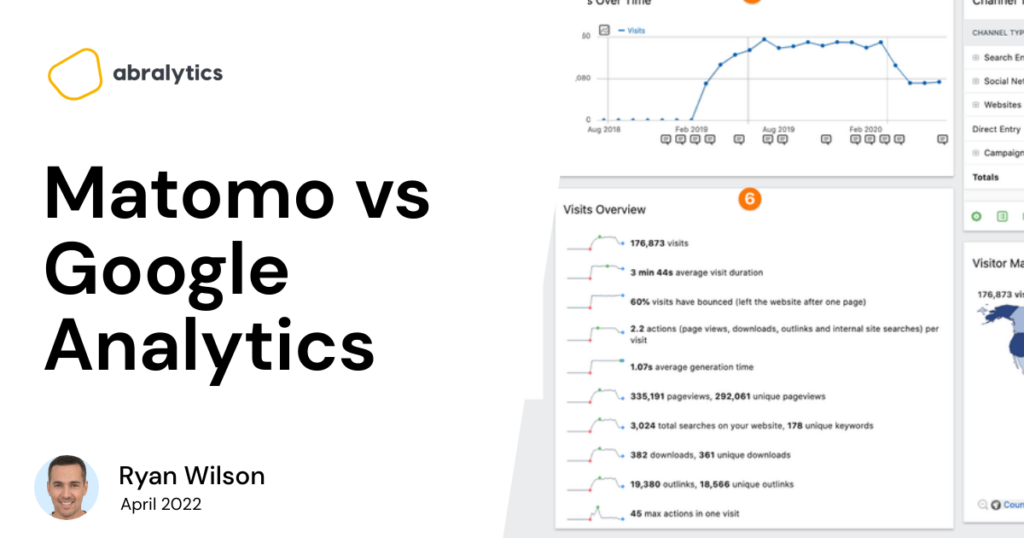


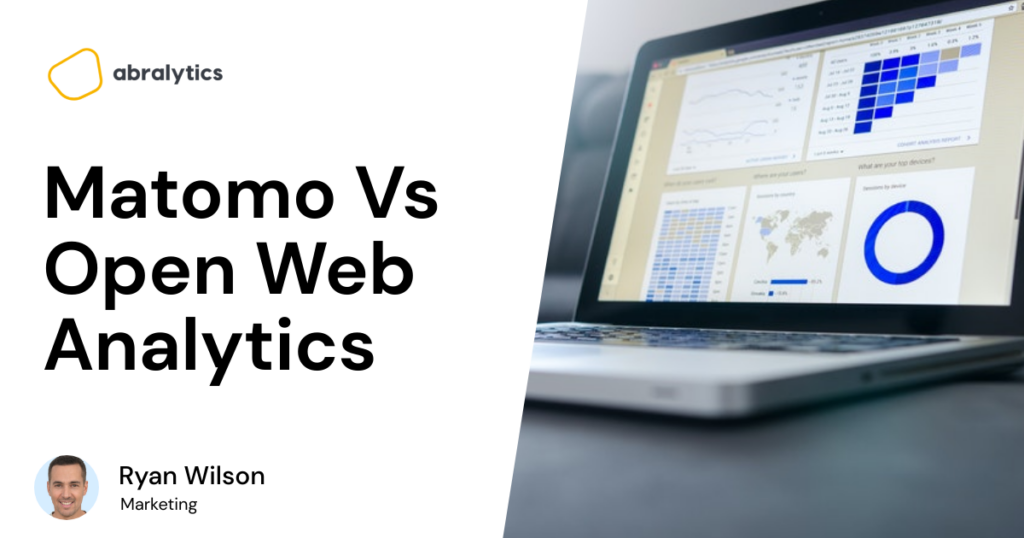

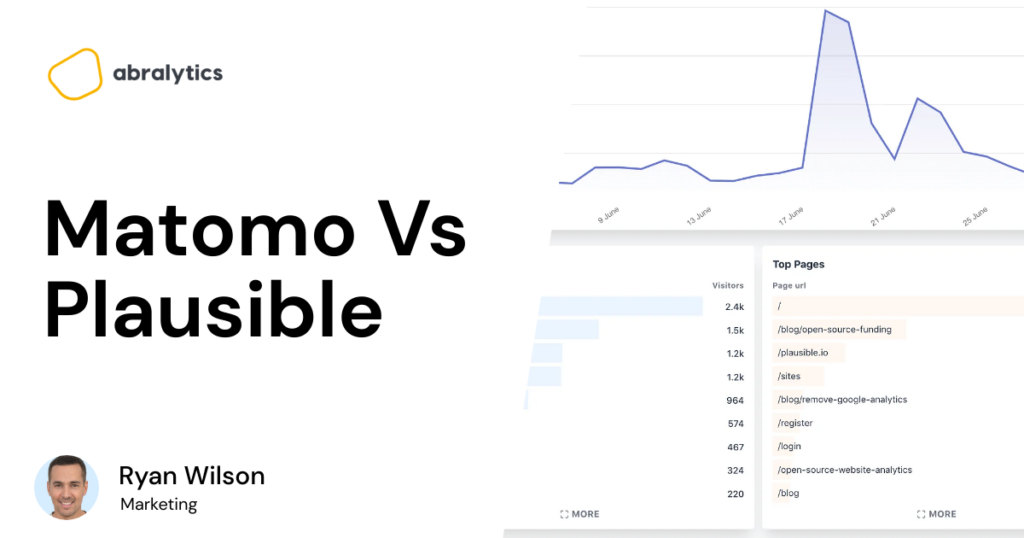

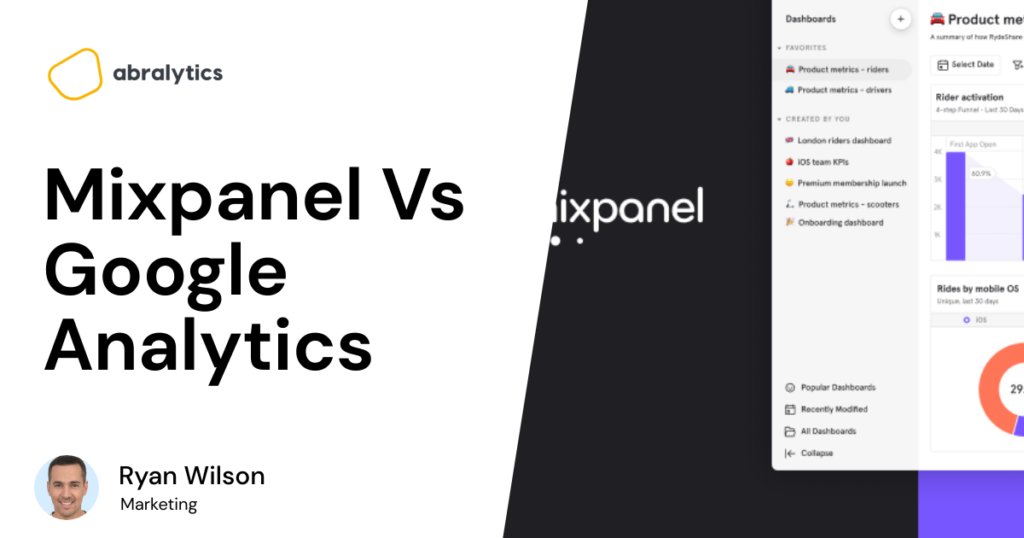

![10 Most Important Google Analytics Metrics [2022]](https://abralytics.com/wp-content/uploads/2025/03/Fdc244c620-1024x538.png)