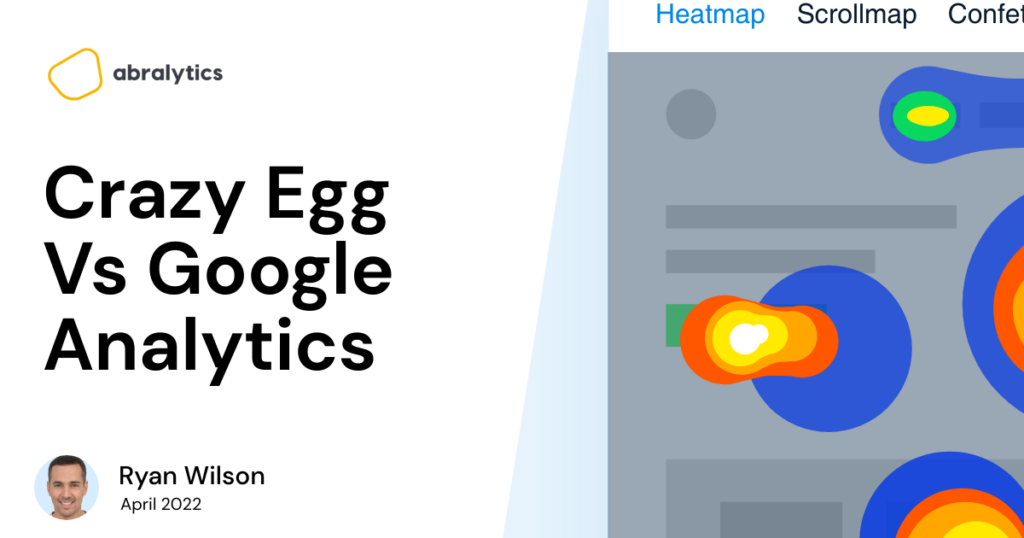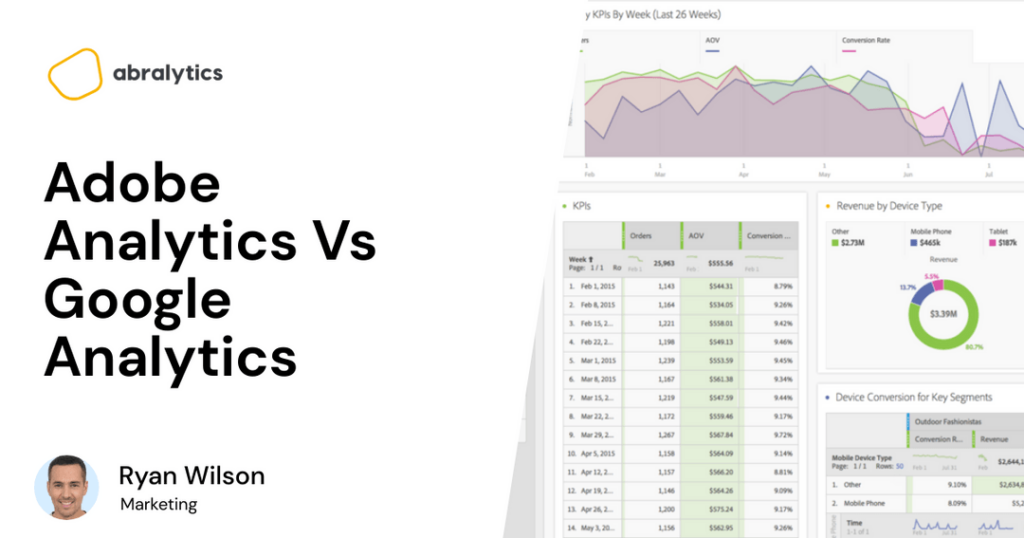Do I need a Cookie Policy on my Website?
How you handle the personal data of visitors to your website can make or break their trust in your business. Today, there are more and more laws that govern how you collect and use personal information online. Cookie policies have become a controversial subject for website owners and visitors alike. But can you do without a cookie policy on your website? If you are curious about the subject, then read on. This article covers everything you need to know about cookie policy — what it is, why you need it, and how to add it to your website. What Are Cookies? Source: measureschool Cookies are small bits of data that websites create and store (as text files) when they load. Web browsers use these cookies to track user activity on a page. For example, it can save your password, so you don’t have to log into Instagram every time you want to access your account. So, you can think of a cookie as the short-term memory of a website. It stores the website’s URL, the cookie’s lifespan (or, if you prefer, its “use by”), and an individual ID for every user. Cookies can also show ads or offer a customized user experience. They enable a website to “recall” details between pages or visits stored in your browser. In addition, cookies store information that can be highly valuable, especially for users. It may keep track of user activity on the website, where they left off, customization preferences, log-in information, cart contents, and more. Types Of Cookies There are several types of cookies, just like in the real world. Based on lifespan, the two types of cookies are —session and persistent. Once you exit a website, a session cookie created in your browser’s cache is permanently deleted. On the other hand, persistent cookies enable websites to identify you when you return by staying in the browser’s cache for a specified period. Several types of cookies are used for data collection. They include: Analytical Cookies: These cookies anonymously track user activities on a website for internal research. But users can reject certain cookies. Operation Cookies: These cookies are crucial for a page’s performance; hence, they are not optional. Visitor Preference Cookies: These cookies record information about user cookie consent – whether or not a user accepts a cookie policy on a website. If so, these cookies keep track of that and stop further cookie pop-ups on that website. Are Cookies Harmful? Source: martechcube It depends on how you use them – cookies may target ads or add users to marketing lists. Until recently though, most internet users didn’t know their online behavior was being tracked, But now that they do, it doesn’t sit right with them! Why Are Cookies Important To Website Owners? It should go without saying that a website using no cookies at all would be the exception rather than the rule. If you manage a small business website (or any business), think about this. For some context on the kind of functionality cookies enable, let’s quickly review some common uses for cookies: Tracking the carts/baskets of customers for e-commerce websites. Differentiating users in analytics tools like Google Analytics use cookies; Saving user preferences for website personalization, such as preferred language; Performing functions like user logins control and blog comments in Content Management Systems like WordPress; Social media marketing services such as targeted Facebook ads. First-Party Cookies Vs. Third-Party Cookies First-Party cookies are managed directly by website or app owners. Conversely, third-party cookies are handled by others, and it helps them offer their services. So, when your website or app uses third-party services to include features like photos, social media plugins, or ads – it features third-party cookies. What Is A Cookie Policy? Source: istockphoto A cookie policy is a pop-up notification or banner that appears when website visitors access a page for the first time. It serves as a notice to users about the cookies active on the website, their function, and what happens to the data, including identifying third-party cookies. The cookie policy can come on a separate page or as a cookie consent banner that visitors can click to learn more about the data your website is collecting and sending to third parties. Laws from data regulation bodies, such as the European Data Protection Board and General Data Protection Regulation, state that website owners must get consent from visitors to collect or store data. With this, users are aware of how their data is collected, and they can manage cookies. Main Elements Of A Cookie Policy There are some specific pieces of information that you must include, regardless of whether you are writing a new cookie policy or expanding an old one. The following are the elements of a compliant cookie policy: Let visitors know that your website uses cookies. Add a sentence or two defining cookies. Mention the types of cookies you use. Indicate whether or not you use third-party cookies. Inform users of the purpose of your cookie use. Explain how visitors may opt-out of having cookies placed on their devices. What Are The Requirements For Cookie Policy? Creating a cookie policy for your website is a simple process. All you need to comply with cookie law are the three following actions: Determine What Cookies Your Website Uses And Their Function This can be done with a simple cookie audit or by scanning your website’s cookies using tools like CookieYes, OneTrust, etc. Let Your Website Visitors Know How You Intend To Use The Cookies This involves clearly stating how your website collects user data, processes, stores, and uses it online. Ask For User Consent You need to get visitors’ consent before using cookies or give them the option to decline for better control over their online privacy. Do I Need A Cookie Policy For My Website? You need a cookies privacy policy if you want to collect personal data on your website and your visitors are in the EU or