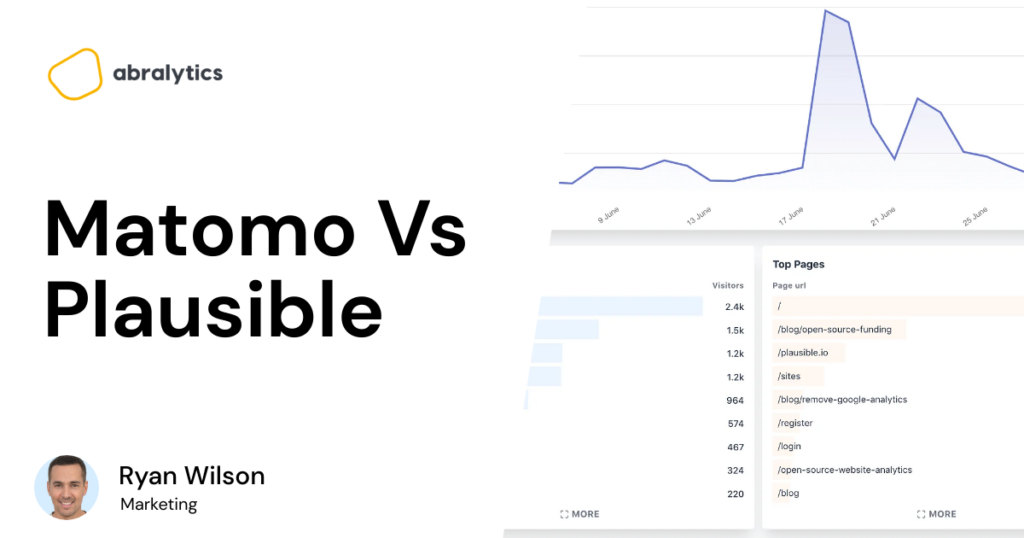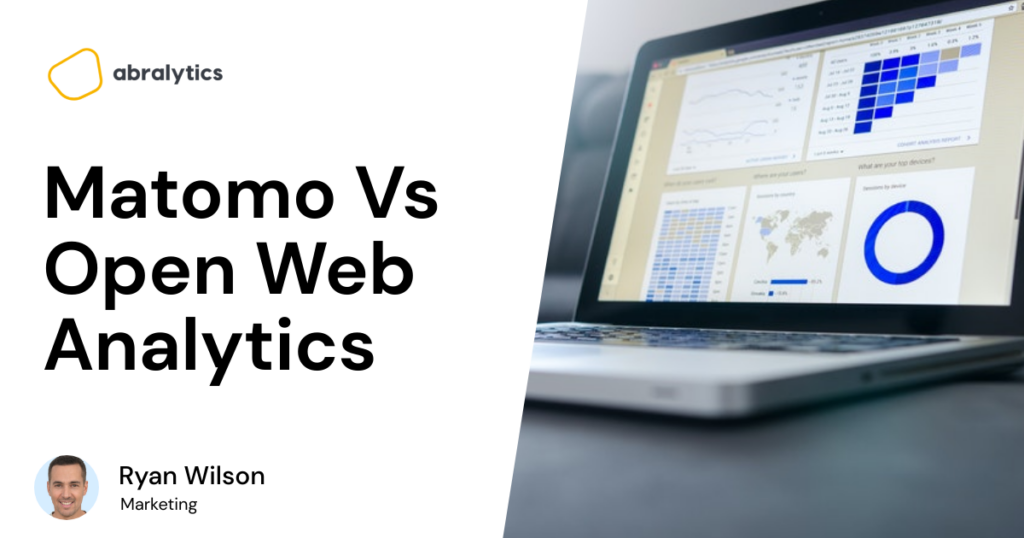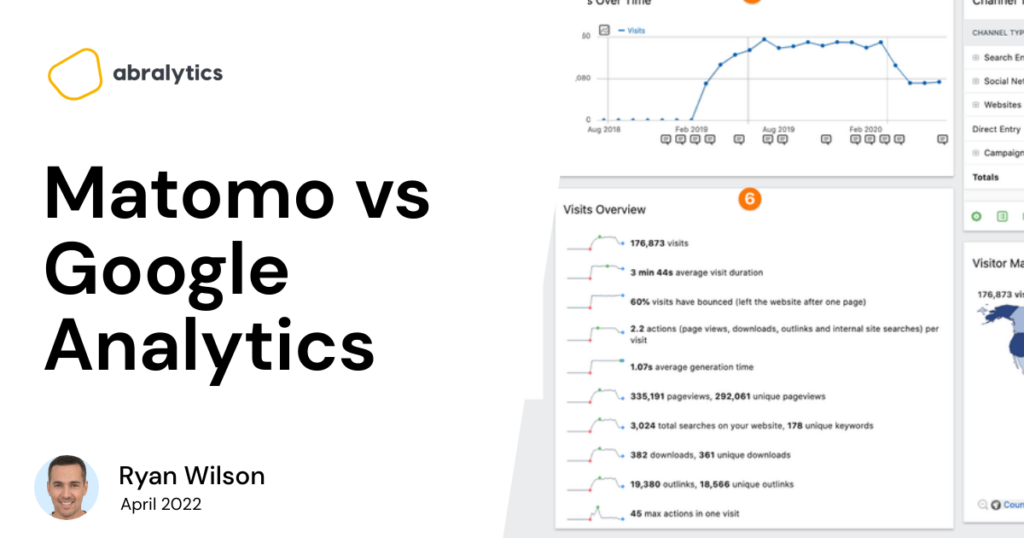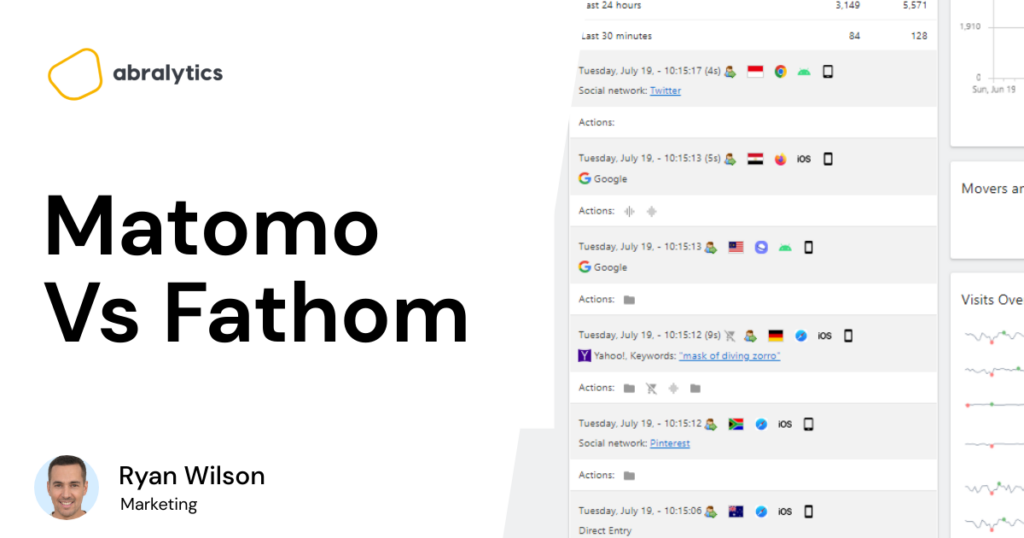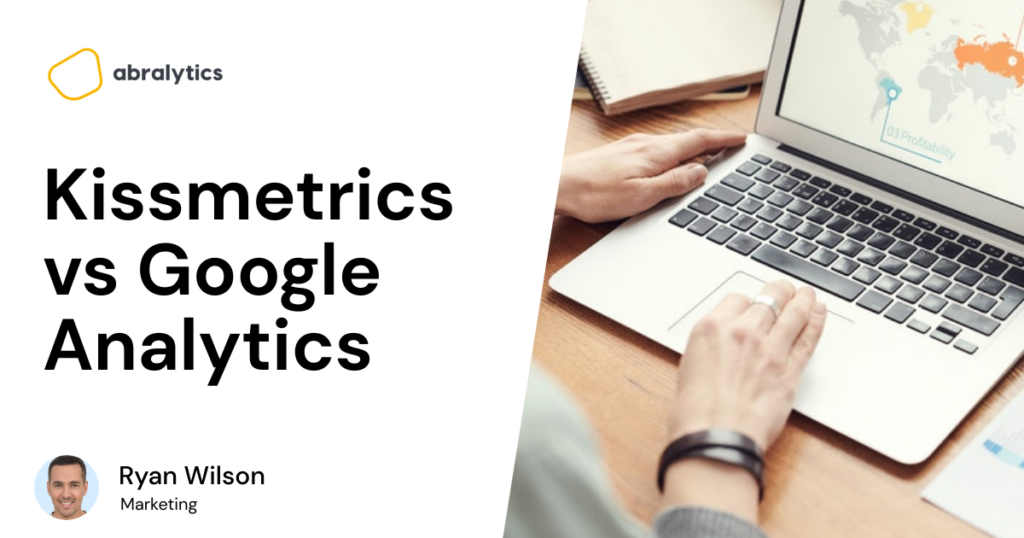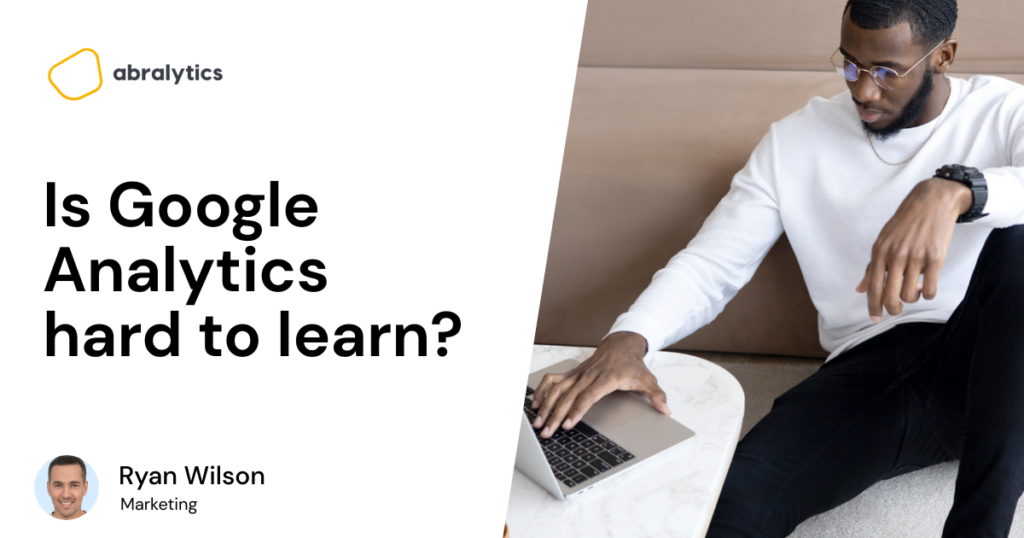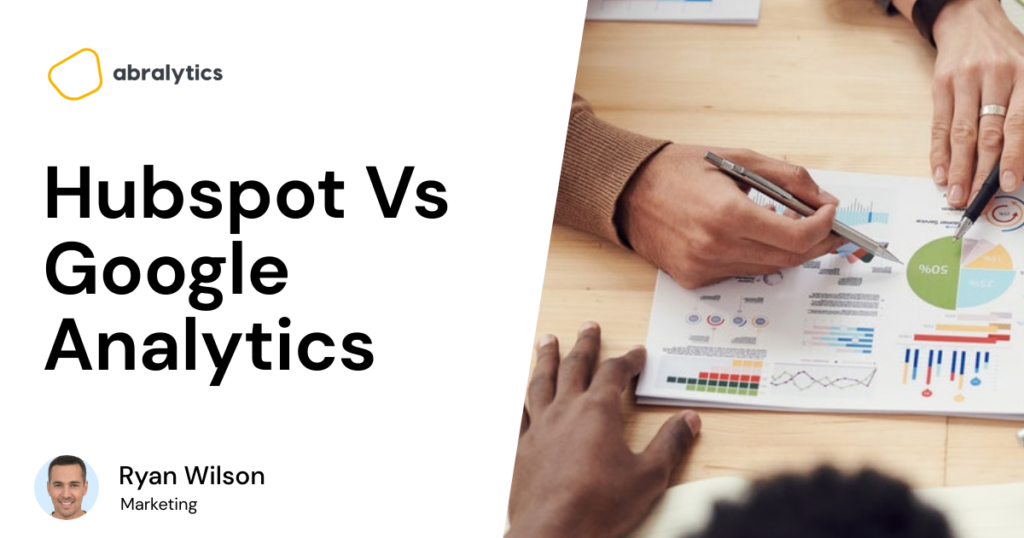Matomo Vs Plausible
The simple answer to how Matomo compares to Plausible is this: Matomo is a web analytics tool with a full range of features, similar to Google Analytics. While Plausible is compact and offers the most essential metrics and reports. However, if you’re here for the meat and potatoes of this comparison, read on! Something special about both tools is that they’ve embraced open web analytics. The source code is there for all to see and they encourage their community to get involved, make improvements and share these with others. This article will discuss: Ease of use Script size Features Cookie Banners & Privacy Price Hosting Customer support Ease of use Matomo Source: Matomo Most of Matomo’s clients report that it is easy to set up and use. Although, this is subjective. If you’ve been using Google Analytics for a few years and have experience with analytics tools in general, Matomo will be easy to use. If, on the other hand, you’re a newbie, you will soon find yourself overwhelmed by a large number of reports and mountains of data. But learning how to use Matomo skillfully just requires a bit of time and effort. If you’re willing to take on the learning curve, you’ll soon be navigating around Matomo like a pro. Plausible Source: Plausible Plausible is a web analytics platform with a much gentler learning curve. Their dashboard is simple with all the essential information presented to you on a single page. With no additional menus or custom reports, you’ll be given all the data you need at a glance. Plausible analytics is also easy to set up and install. All you need to do is insert their javascript snippet on your site’s pages and it will start collecting info. Script size & how it affects your site Matomo The script size of the standard Matomo tracker is 22.8 KB. There are, however, a few ways you can load the website tracker quicker. (1) Configure your server so the matomo.js JavaScript tracker file will be cached once it has been loaded Enable GZIP Preload DNS and resource Plausible The script size of Plausible is less than 1 KB. Because it’s a far simpler platform, they can keep the size down and your website loading quicker. Why does script size matter? Well, how long are you willing to wait for a page to load while browsing? According to the stats, a 3-second delay is enough to make visitors press the dreaded back button. And page load speed is also a significant ranking factor for Google. Site speed could be the difference between you appearing on the first page of search, or not. Features Matomo Matomo analytics is not short on features. It is similar to Google Analytics and offers a huge amount of metrics, dimensions and reports. Here are some of the more unique features offered by Matomo: Heatmaps Source: Matomo Many website owners find it hard to make sense of numbers and percentages. But Heatmaps give you a visual representation of where your visitor’s clicked, spent time and scrolled. They let you know how engaging your content is, where website visitors experience frustration and what content is grabbing their attention. SEO keywords With Matomo, you’ll get a complete list of keywords and phrases that users search for and that bought them to your site. The Combined Keywords report will give you: the number of clicks the number of impressions the ClickThrough rate the search result position Media Analytics Source: Pexels In the words of Matomo, “If your business relies on potential customers to watch video or listen to audio content on your website, then you need to know your time and investment spent on creating your media content is paying off.” Media Analytics tell you how users are engaging with the video and audio files on your site. It tells you what content is being watched, how long it is played for and if it is converting into sales. A/B Testing A/B testing allows you to test different versions of your site’s pages to see which one leads to the most conversions. For each test, you define what your goals are. For example, to lower bounce rates or to increase the number of page views. No more guessing which font or CTA is better – You can now make design decisions based on facts. Plausible In the words of Plausible themselves, “We built a simple web analytics tool that is focused on the essential website stats and metrics only.” With Plausible you might not get all the bells and whistles, but you’ll get focused data that can easily be turned into actionable insights. Their data and reports include: Unique visitors Page views Bounce rate Most popular pages on your site Most popular sources of traffic Which country your visitors are coming from The devices, operating systems and browsers of website visitors But don’t underestimate this powerful platform just because it has fewer features. If you’re new to the world of analytics or simply don’t have the time to learn how to use advanced tools – then Plausible will be the better choice for you. No frills. No fuss. Cookie Banners & Privacy Source: Pexels Matomo Before you go cookieless with Matomo, it will take some work to set it up. You’ll need to anonymize IP addresses, tracking data, location data and disable cookies. Matomo can be configured by site owners to comply with data protection laws, including GDPR, HIPAA, CCPA, LGPD and PECR. It also comes with a range of advanced privacy features, namely: Users are not tracked across websites unless this feature is enabled You have 100% ownership of