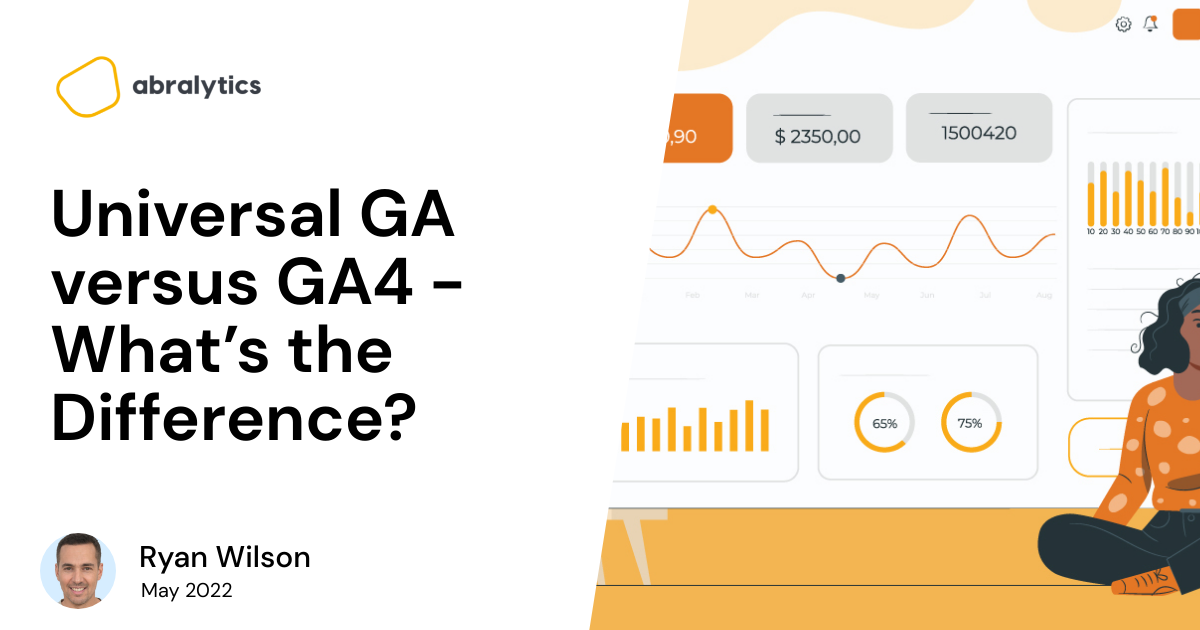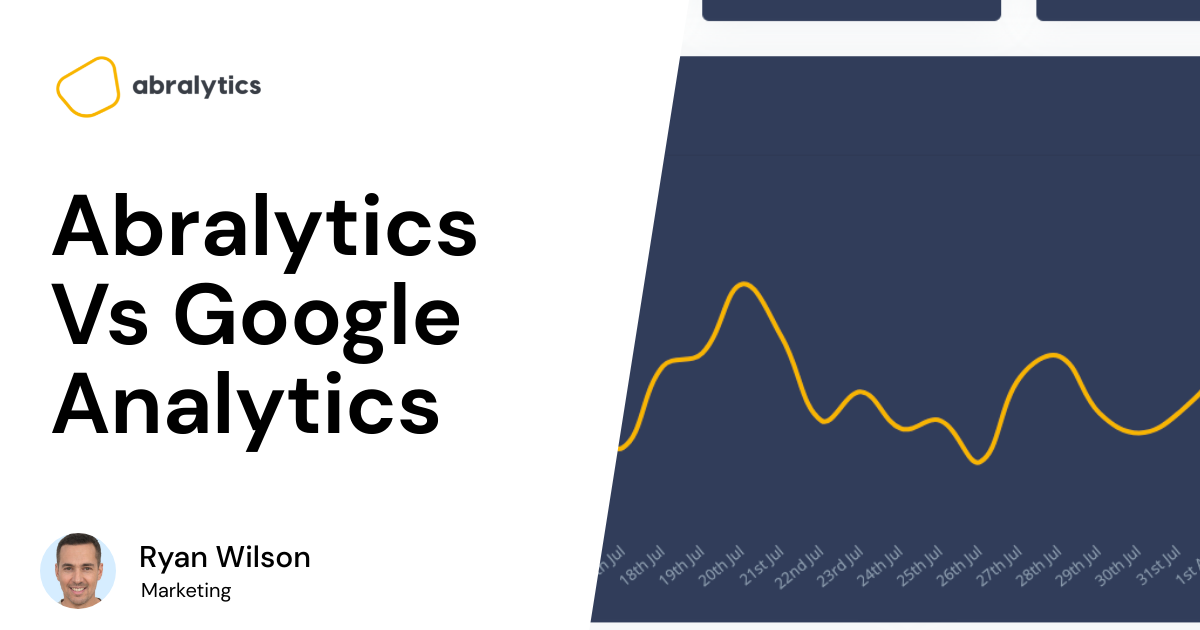So you’ve finally nailed Universal Google Analytics and can impress friends and colleagues with fancy terms like hits, dimensions and conversion rates. And now you hear all this talk about Google Analytics 4. Maybe you’ve started to panic and envision hours searching unfamiliar terms again and reading countless how-to blogs.
But just how different is GA4 from its predecessor? And what are the advantages of switching over? Could you stick your head in the virtual sand and just keep going with the version you know? Let’s dive in!
 Photo by Ivan Samkov
Photo by Ivan SamkovWhat is Google Analytics 4?
Google Analytics 4 is the latest version of Google’s free analytics platform and they’ve announced that as of July 2023, GA4 is set to replace Universal Analytics (UA) entirely.
According to Google, it’s the analytics tool for the future – It’s focused on privacy, has intelligent machine learning at its core and provides you with a clear overall view of your customers’ journey across all devices and platforms.
In the words of Bob Dylan, “The times they are a-changin’” and with the increasing popularity of mobile apps, stricter data privacy laws and the shift to online shopping, it’s not hard to understand why an update was needed.
Russell Ketchum, Director of Product Management at Google Analytics put it this way:
“Universal Analytics was built for a generation of online measurement that was anchored in the desktop web, independent sessions and more easily observable data from cookies. This measurement methodology is quickly becoming obsolete. Meanwhile, Google Analytics 4 operates across platforms, does not rely exclusively on cookies and uses an event-based data model to deliver user-centric measurement.”
So now we know why the update was needed, let’s dive into some key differences.
How does Google Analytics 4 differ from Universal GA?
1. Different data models
Universal Analytics uses a session-based data model, while GA4 uses an event-based data model to record user interactions.
Universal Analytics: A session is the period of time a user spends on your site. Any user interaction during that time is sent as “hits” to Google for processing. Most Google Analytics data is sent in the form of pageview hits and event hits.
In UA, you can tell Google to track additional activity by setting up what is called an event. Examples of an event would be form submissions, file downloads or videos played.
Google Analytics 4: In Google Analytics 4 properties, every “hit” is now referred to as an event. In UA, you would have to use Google Tag Manager to create events such as scrolling, clicks and downloads. But GA4 automatically records these events without additional setup.

Photo by Mikael Blomkvist:
There are 4 categories of events in Google Analytics 4:
- Automatically collected events – Default events that do not need to be added or modified but are automatically tracked by Google. Examples of these include when a video is played to the end, the first time a visitor scrolls to the bottom of the page or when an in-app purchase is completed.
See Google’s support site for a full list of automatically collected events.
- Enhanced measurement events – Google provides a list of additional events which can also be selected for tracking. These events can easily be added without using Google Tag Manager or changing the website code.
Enhanced measurement events can be accessed by clicking on Admin at the bottom left-hand corner of the screen, selecting Data streams, choosing a property from the list and toggling the tab to on.
- Recommended events – These events are recommended by Google based on the industry you work in and require custom changes using Google Tag Manager. There is a list of recommended events for all business types, for e-commerce stores and games.
Click here for a full list of recommended events.
- Custom event – Existing events can be customized to suit your individual needs using Google Tag Manager. These events can be given unique names as long as you follow Google’s naming guidelines.
2. Intelligent Machine learning
 Photo by Alex Knight
Photo by Alex Knight
Unlike Universal Analytics, GA4 has introduced a new feature called Predictive Audience and Predictive Metrics.
When a user’s data is not available, the Predictive Audience feature fills in the gaps so you still have a clear overall picture of who your online customers are and how they engage with your site or app.
Predictive metrics are divided into 3 categories.
Purchase Probability: How likely a user who was active in the last 28 days will perform a specific conversion event within the next 7 days.
Churn Probability: How likely a user who was active on your app or site within the last 7 days will not return within the next 7 days.
Predicted Revenue: Predicted revenue from all purchase conversions within the next 28 days from a user who was active in the last 28 days.

Photo by Ivan Samkov:
At this point, you’re probably scratching your head and are confused about what to do with all this extra info. Let me give you an example.
If you have a blog and have just written what you believe to be the best article the world will ever see, if the percentage of visitors who are not likely to return to your site in the next 7 days is high, you can choose to wait a few extra days to publish.
Or you could promote the article in some way to encourage readers to return.
This way, you ensure your awesome article is read by as many people as possible.
3. A Focus on Data protection
By now most of us have read about Google’s ongoing battle with EU data protection laws. User information collected from countries in the EU is transferred to servers in the US, and they’ve concluded that these transfers are not sufficiently regulated to pass EU privacy laws.
Russell Ketchum tells us how GA4 focuses more on data protection laws:
“…though Universal Analytics offers a variety of privacy controls, Google Analytics 4 is designed with privacy at its core to provide a better experience for both our customers and their users…Importantly, Google Analytics 4 will also no longer store IP addresses.”
And Vidhya Srinivasan, who leads the Measurement & Analytics organization in Google Ads, stated that with the new GA4 platform, you can have reliable analytics reports even when restrictions on cookies and identifiers create gaps in your data. According to Vidhya:
“The new Google Analytics will give you the essential insights you need to be ready for what’s next.”
4. Custom Reports
Your Universal Analytics property comes with a large number of standard reports which help you analyze data from your website or app. GA4, however, has a smaller number of reports but is more focused on custom reporting.
With Universal Analytics, you only had 3 parameters for each event, namely Category, label and action. But in GA4, you can send up to 25 parameters. What exactly is a parameter?
According to Google, “parameters are additional pieces of information that can further specify the action the user took, or add further context to the event. For example, parameters can be used to describe the value of purchase, or to provide context into where, how, and why the event was logged.”
While it’s great to have a large number of standard reports available, the sheer volume left many novices confused and slightly overwhelmed. But don’t worry, all the most important data and reports are still readily available in GA4, but you can also easily create custom metrics to suit your individual needs. This will mean taking time to learn how to set these up so you’ll have actionable insights to take away.
5. Cross-Platform tracking
 Photo by Pixabay
Photo by Pixabay
With Universal Analytics, a company would have a single account, but two separate properties for their website and app. Google Analytics 4 allows you to combine both your company’s website and app into a single property. Why is this important?
More users today browse the web using multiple devices and platforms. Even when making a single purchase, a user may use a desktop computer to search for information, then later use an app on their mobile device to complete the purchase. GA4 combines all this data into a single dashboard or report, giving you a clear picture of your customer journey throughout.

With a Universal Analytics property, once a visitor leaves your site and continues their journey on your app, data collection starts from scratch. This makes it very difficult to follow the complete customer journey, leaving you with fragments of data instead of the whole picture.
In a Google Analytics 4 property, it collects all the data associated with the same user ID, regardless of the platform they use. This allows you to track all user interactions from the first visit to conversion.
So should I switch over?
Here are the facts.
If you created a property in Google Analytics after October 2020, the default property type was GA4. If this is the case, congratulations, you’re already using the GA4 platform!
If you had a Google Analytics account before October 2020, you’re likely using a Universal Analytics property.
As mentioned, Universal Analytics properties will stop processing hits on 1 July 2023, although Google will continue to store your existing data for a further 6 months.
So the straightforward answer is YES.
If you want to continue to use Google Analytics to gather data on what users do on your website and where they come from, you will absolutely need to do the switch.
Know that Google Analytics 4 will continue to evolve in the coming months and we can expect many more exciting changes and features. The sooner you jump on the bandwagon, the easier it’ll be to adapt and learn in the future.
And to make the transition easier, Google allows you to run a Google Analytics 4 property next to your existing Universal Analytics property as you get accustomed to the new reports and jargon. If you’re sticking to Google Analytics, we recommend doing so now to build up enough historical data for a smooth transition.
Can I export data from Universal Analytics to Google Analytics 4?
Since GA4 works differently and doesn’t use the same tracking code, you cannot simply upgrade or migrate. You will need to create a separate property altogether.
When you connect your property to GA4, it starts collecting data from scratch. The sooner you connect, the sooner it can start processing important data. And when the sun sets on UA next July, you’ll have a decent amount of historical data to depend on.
According to Google, “It’s better to rethink your data collection in terms of the GA4 model rather than port your existing event structure to Google Analytics 4.”

Will it be easy to learn how Google Analytics 4 works?
The dashboard and reporting interface of Google Analytics 4 is significantly different from UA. Unless you’re a marketing expert who’s worked with Google Analytics for years, expect a steep learning curve. The sooner you connect and start getting used to the changes, the easier the transition will be.
However, if you’re looking for a simpler alternative, why not try a web analysis tool like Abralytics?
Specifically designed for users who want a simple, effective way to gather data without the steep learning curve, Abralytics delivers easy to understand reports straight to your inbox. For a free 30 day trial, click here.