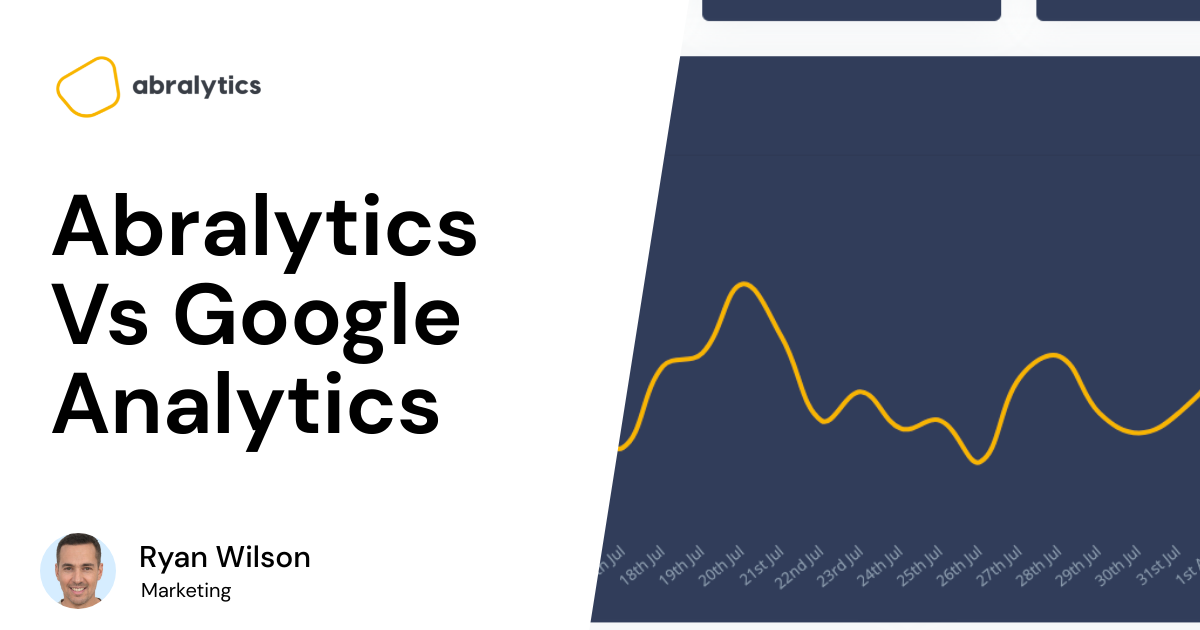Don’t you love having options? To have the freedom to choose between a donut or apple for lunch, whether you’ll wear a blue or green shirt today or spend your weekend fishing or laying on a beach?
Do we have the same freedom when it comes to web analytics software? Of course we do!
Although when we talk about analytics, which is the first tool that comes to mind? No doubt, Google Analytics. Many businesses aren’t even aware of the host of alternatives available to them which may actually suit their business needs better.
They simply learn to deal with the good, the bad and the ugly of this analytics tool. But have you ever wondered…
Are there alternative analytics platforms out there worth considering? Why should I switch to a google analytics alternative?
Yes! There are many substitutes out there that can rival the world’s favorite free web analytics platform. But why consider an alternative at all?
Why consider an alternative to Google Analytics?
 Photo by Vanessa Garcia from Pexels
Photo by Vanessa Garcia from Pexels
First and foremost, Google Analytics is not incredibly intuitive. Admittedly, there are many Youtube videos and Google tutorials to help you understand the platform, but most business owners are just too busy to sit for hours learning how to analyze traffic data. Let alone understand how to turn these reports into actionable insights that help you increase your revenue
A second reason why many have recently moved away from Google Analytics is data protection laws. Users don’t want their data to be sold to the highest bidders. And some European countries are considering a ban on Google Analytics in their countries stating that Google Analytics does not sufficiently protect their citizen’s data.
Pricing could also be a deciding factor. Once your business outgrows the free version, you will have to sign up for Google 360. This comes with a hefty price tag of $150,000 per year. That’s a sizable chunk of money to invest in a marketing campaign, and you’ll have to ensure the revenue you gain will be worth the money you invest.
If that doesn’t convince you, here are more reasons to consider a google analytics alternative.
Don’t be afraid of change!
An analytics tool is an essential part of any digital marketing campaign. It tells you who your customers are, how they engage with your site, the success of your ad campaigns and so much more. You must be able to comfortably navigate your analytics tool of choice and understand the reports it gives you.
Although there will always be die-hard SEO specialists out there who swear by Google Analytics, you might be pleasantly surprised by what the competitors have to offer.
Don’t stick with something just because it’s what everyone uses. If Google Analytics meets your needs, great. If it doesn’t, there are many analytics alternatives out there.
How do I find the best alternative for my needs?
 Photo by Startup Stock Photos from Pexels
Photo by Startup Stock Photos from Pexels
The Saas program you choose should be the one which suits your needs best. What works for a blogger, probably won’t work for a large enterprise. What works for an e-commerce site won’t necessarily be the best choice for a brick-and-mortar store.
Here are a few helpful questions to ask before choosing the right Google Analytics alternative for you:
- How much am I willing to spend on a website analytics program?
- Which personal or business goals or metrics would I need to track?
- What website data would be most relevant to my business?
- Will the program I choose grow with my business and continue to meet its needs?
- How tech-savvy am I? Will I, or my staff, need additional training to use the program effectively?
- How much time and money am I willing to invest in training?
- Will I outsource the work to a digital marketing agency or SEO specialist?
- How important is data protection to my company?
- Do I need reports with only the most relevant information or will I need more advanced web analytics?
Now that you have a clearer idea about what your personal needs are, here is a list of the five best Google Analytics alternatives. Look out for the highlights and key points for each one that can help you choose the best platform for your business.
Abralytics
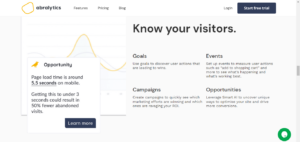 Source: Abralytics
Source: Abralytics
Abralytics has a user-friendly interface that swops complicated jargon-filled reports with ones that are easy to understand. They understand that we’re not all data analytics scientists or SEO specialists – go figure.
It has been designed to integrate with other major platforms like Squarespace, Wix and Shopify to name just a few. If you need help, they’ll even set you up at no additional cost.
Highlights
Abralytics puts privacy first by replacing cookies with anonymous measurements. The platform is completely GDPR, CCPA and PECR compliant straight out of the box. Abralytics has also put data analysis on a diet. By using lightweight coding this web analytics tool keeps websites speedy and visitors engaged.
 Photo by Yan Krukov from Pexels
Photo by Yan Krukov from Pexels
What to keep in mind
Many analytics platforms will offer either a free version with limited features or a paid version with full features and a rather large price tag. The idea behind this is that smaller businesses either don’t need access to higher-end features or that larger companies can afford to fork out a hefty amount for their data reports.
But Abralytics takes a slightly different approach. Regardless of the size of your business, you get unlimited access to all features for under $15/month. This means you pay the same amount, no matter how much traffic your site gets or how much your business grows.
While you can try Abralytics for free for 30 days, there isn’t a free version available for continuous use. Privacy comes at a cost and by not selling your data, Abralytics has left a hole in their income sheet. This small monthly fee allows them to deliver a kick-butt analytics platform while ensuring your privacy.
Click here for your free 30-day trial.
Adobe Analytics
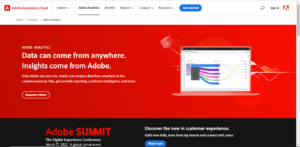 Source: Adobe
Source: Adobe
Adobe Analytics is an impressive advanced analytics tool. They take analytics to the next level with features such as predictive analytics, anomaly detection and advanced segmentation.
That being said, Adobe Analytics is probably not a tool most people will find easy to navigate and understand, The product really demands specialist knowledge to get the most out of it.
Highlights
Adobe Analytics allows you to drag and drop any number of data dimensions and metrics making it easy to find answers to questions as soon as they arise. It allows you to track and analyze data from all stages of a customer’s journey and Adobe Sensei will help identify any significant spikes or dips in your data across any metric.
What to keep in mind
Pricing starts at around $500 per month, with no free version available. This makes it unattainable for many start-up businesses that simply don’t have this kind of budget. And as mentioned, to get the most value, you’ll need someone who knows what they’re doing.
Adobe Analytics is a good platform to use if your company already uses other Adobe products, as these can be seamlessly integrated.
Compare packages here to see which suits your business best.
Plausible
 Source: Plausible
Source: Plausible
Plausible enables a simple, lightweight and secure web-based analytical platform. It does not use cookies but adheres to all of the requirements set out in GDPR. While Google Analytics can be complicated for new users, Plausible can be adapted for those who have little prior training in analyzing data
Highlights
Something unique about Plausible is that it’s an open-source platform.
According to Plausible, “Open source software is fully transparent. The source code and the way open-source software is built are available and accessible to the public. Anyone can view, review and inspect the code to understand how it works and to verify whether the actions match
with the words. This is essential in the market of privacy-focused web analytics.”
What to keep in mind
A 30-day free trial is available to test out the software. Once you’re ready to sign up, pricing varies according to the number of page views. If your site receives 10,000 pageviews or less per month, you’ll pay $9. 100,000 pageviews will set you back $19 and for 200,000 pageviews you’ll pay $29/month and so on.
GoatCounter
 Source: GoatCounter
Source: GoatCounter
A great Google analytics alternative is GoatCounter. It’s another Open Source web analytics platform and is available as a hosted (private use) or self-hosted app. It has an emphasis on protecting sensitive customer data and the platform has an easy-to-use script tag and Java-free tracking pixels.
Highlights
With GoatCounter you own your data, making it easy to export or even delete it at any time.
It doesn’t have an overwhelming number of options and metrics, and so the platform is user-friendly in comparison to Google Analytics. You won’t need too much technical knowledge to turn the reports into actionable data.
What to keep in mind
 Photo by Matt Hardy from Pexels
Photo by Matt Hardy from Pexels
The creator of GoatCounter saw a need for a free alternative analysis program that can be used mainly for personal projects. If you have a personal photography project or recipe blog, GoatCounter is a good option for you.
Note that the free version is strictly for non-commercial use. Paid versions range from €5/month – €30/month
For a live demo, click here.
Woopra
 Source: Woopra
Source: Woopra
Woopra provides a variety of analytics tools for product sales, product and service teams. Woopra provides live messaging when you sign up and sends messages through their Slack channels.
Highlights
Woopra allows you to track an individual’s movements on your site in real-time. Know who is interacting with your site, checking out product details, or making a payment at any given time.
Another great feature is their Customer Journey reports. These reports answer questions such as: How does the live chat feature affect my conversions? How effective is my
retargeting campaign? And at which point in the onboarding process am I losing customers?
What to keep in mind
It’s pricey. While the core plan is completely free and has loads of valuable features, the paid version with more abilities and value to large enterprises will put it out of range for smaller companies. They offer a free 14-day trial and free versions, which are ideal if you want to try out the platform
The Startup plan costs $349 per month and the Pro plan $999
Click here to compare available plans.
Conclusion
The closer an analytics program matches the needs of your business, the greater value it will add to your digital marketing campaign. No doubt the attraction of a free, well-known platform like Google Analytics is enticing, but if you’re unable to turn reports into actionable steps it won’t do your business much good. If this is true in your case, why not consider a simpler alternative?
Or perhaps your business has grown so much that the free version of Google Analytics no longer meets your needs. But at the same time, you don’t have a big enough budget to pay the large monthly subscription fee. It’s good to know that upgrading to the paid version, Google Analytics 360, is not your only option. There are other powerful analytics tools out there at a lower cost.
Maybe you love Google Analytics but are uncomfortable with the privacy issues. No problem. There are numerous alternatives available that deliver all the right information, without compromising sensitive user information.
Whichever website and app analysis software you choose, what matters most is that it works well for you. It should be like your right-hand man, providing you with all the information you need to make the right decisions.
The choice is yours…