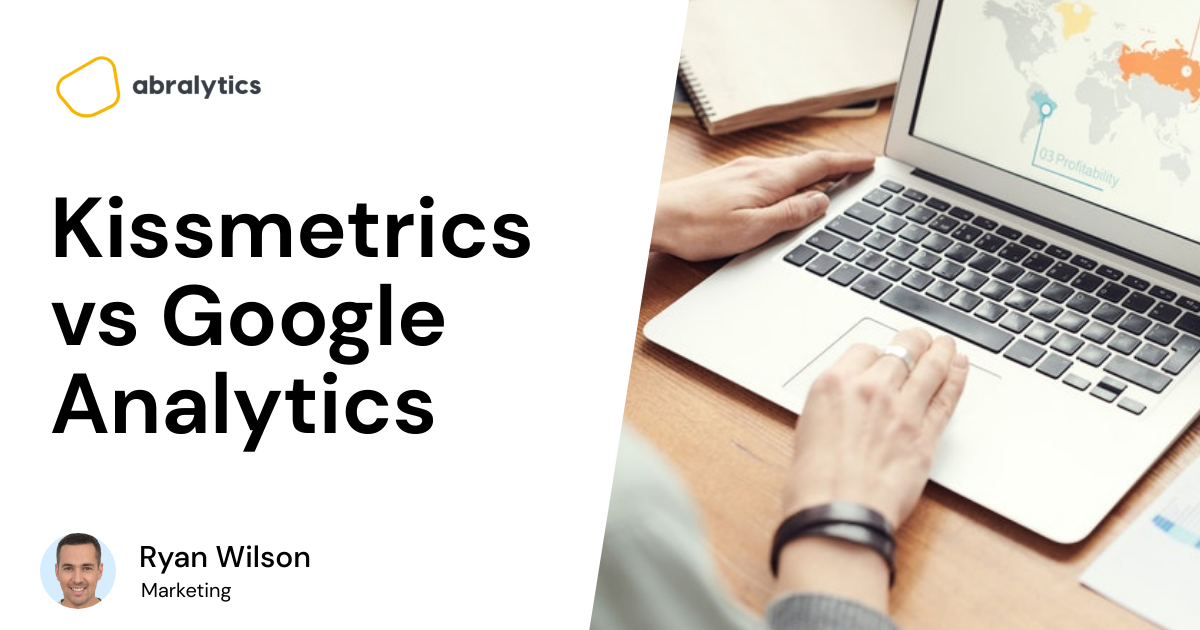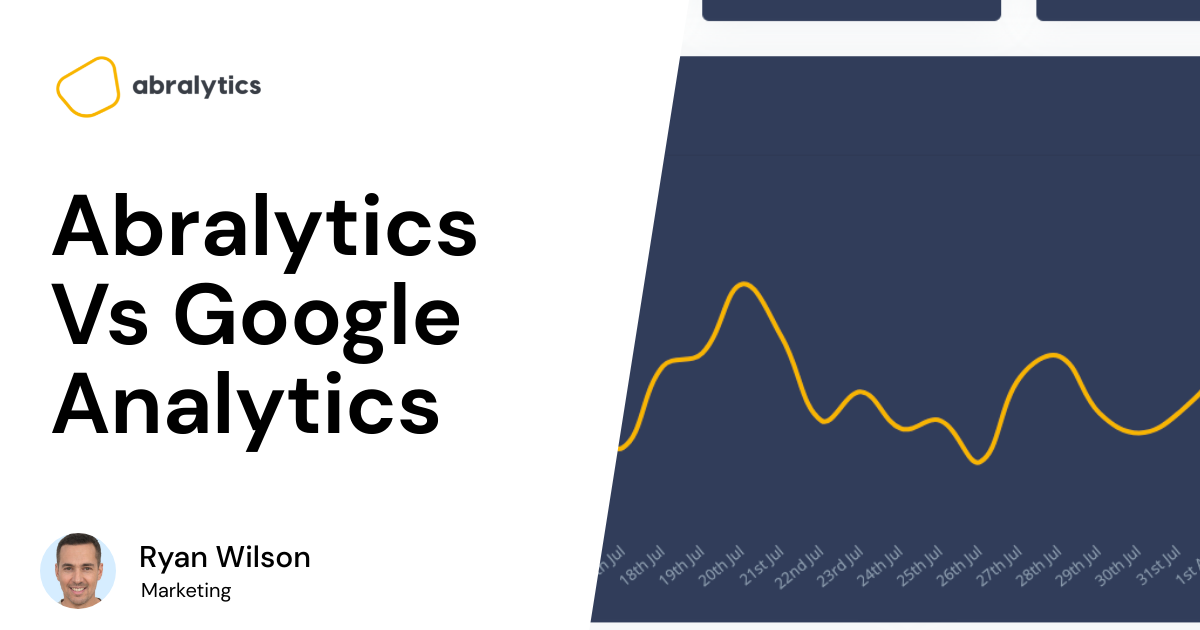Google Analytics has been setting the standard for analytics platforms since its launch on November 14th, 2005.
It tracks website data which gives users the needed insights to improve their pages and optimize their conversion rates. Google Analytics soon grew into the most used analytics tool in the world, commanding an impressive 85% market share. (1)
People have noted this success and since developed their own analytical software to rival it.
Companies like Kissmetrics, founded in 2008, have provided users with viable alternative tracking tools.
There are many reasons why you should switch to a google analytics alternative. But let’s take a closer look at both Kissmetrics and Google Analytics and help you figure out which platform would suit your needs.
The similarities between Kissmetrics and Google Analytics
Google Analytics helps users identify behavioral patterns of website visitors, telling you where they’re from, how long they stayed on a page, and what action was completed on a page if any before they clicked away.
This conversion tracking helps users of GA adapt their pages to optimize results.
Google Analytics tracks all the important metrics that users need to know about and offers a great summary of these in the form of a table, chart, and graph. Users are able to set up custom reports that are tailored to their goals and needs.
Kissmetrics also helps companies understand customer behavior. They offer detailed customer delivery reports which help you track daily, weekly, and monthly users.
It also allows you to see the most popular pages on your site, so you know where the most interest is.
At first glance it might seem like both analytics tools do the same thing, right?
Well, there are a few significant differences. Have a look at these:
Differences between Kissmetrics and Google Analytics
- The kind of Data they track
Google Analytics tracks anonymous data, meaning that they base their results on a large sample of visitors. So Google Analytics tells you about the overall traffic performance of a site and the top trends on a webpage.
They make use of software called Google Tag Manager to track visitor interactions. The Tag Manager then allows you to set up certain event tracking, which when triggered will be counted in their report.
Kissmetrics connects all their data to a specific person. This means that their reports are more personalized and focused on specific users. As can be seen in the screenshot below, this reporting tool allows you to hone in on individual visitors and track their interactions with your app or website.

Credit: Kissmetrics.com
- Data Accuracy
Because Google Analytics makes use of anonymous tracking, they assume that each visit is a new person. This leads to inaccurate conversion rates.
Kissmetrics knows when a single user accesses your website from different devices or browsers. Because it ties all this data together, conversion reports are more accurate.
- Customer Journey
What is a customer journey?
It’s the path of interactions an individual has with your product or services, from the moment they land on your first page, until after they’ve made a purchase or acted in a desired way, until the moment they leave your page.
Google Analytics tracks sessions, not visitors, so you can’t build up customer journeys. GA helps a person understand what’s happening on their website before a purchase happens, but leaves many questions about the entire experience of individual users.
Kissmetrics tracks the entire customer journey and shows you the drop-offs right throughout. This means that vendors know at which stage their potential customers have opted out of a purchase, including the time after they’ve added an item to the e-Commerce checkout cart.
- Marketing Funnels
What is a funnel?
A funnel is a series of steps or events that a user takes that lead to a conversion.
It’s important to set up custom funnel reporting as it will help you visualize the steps that customers take to ultimately complete a task on your website. Knowing this helps you improve your site and reduce inefficient or abandoned customer journeys.

Credit: GA4Bigquery.com
In your funnel reports, Google Analytics will show you important metrics such as Visitors, Bounce Rate, Time on site, and Exits. As seen in the image above, these metrics are tied to sessions, not individual visitors.
As mentioned, Kissmetrics ties data to individual people, so their funnel report will give you data on one user source. This allows you to increase conversion rates over time.
- Support
No matter how many white pages you study or how many tutorials you watch, sooner or later everyone needs a real human that can help resolve issues and give needed advice on the day-to-day use of the analytics tool.
Even though Google Analytics has always offered support in the form of e-mail platforms and online Q&A they do not offer live support to those who use the free version.
Kissmetrics offers live support with setting up their platform and also live communication with a real person (not a bot) when you need their help.
- E-commerce data tracking
Google Analytics has long since been an attractive tool for small and medium e-commerce businesses.
It offers some of the most important reports any vendor would need insight into, namely
Enhanced Commerce Reports
These consist of Campaign views, Campaign clicks, Product views, Product clicks, Product detail page views, Shopping cart additions, Shopping cart changes, Shopping cart abandonment, Coupon code activity, Purchase activity, Refund requests Average order value (AOV), and other metrics.
Goal Flow Reports
Helps businesses identify ‘stuck’ points for customers and leverage these points to better their return on investment.
Users Flow Reports
Helps you understand how visitors to your website are navigating their way through your web pages. By comparing the desired path to the actual paths, e-commerce managers can make user experience adjustments to better serve their prospective customers.
Channel Grouping Reports
These reports unveil the sources of your traffic and tell you how many visitors you’re getting from each source channel.
By tracking those metrics, you can begin making better-informed decisions about where to get the most ROI from your marketing efforts.
Custom Alerts
These are custom notifications that Google Analytics sends to you via text message or email each time a website visitor triggers a pre-determined signal on your website. This helps you monitor the progress on your site on a day-to-day basis.

Credit: Pexels.com
Kissmetrics also has a lot to offer to any eCommerce company.
Some of the key metrics that are offered in their reports are
- Total sales
- Total revenue
- The average revenue per person
- New visitors
- Visitors to purchase conversion rate
- Cart to purchase conversion rate
- Site searches
They also offer detailed reports that will help any eCommerce business grow, such as Customer Activity Reports.
This is an all-encompassing report that you to see your most viewed, added to cart, and purchased products. You can also discover which categories and products are trending, which enables you to plan your product distribution.
This report also helps a person identify their most popular discount offers, see their most popular site searches, and the percentage of searches ending in a purchase.
Which is the best analytics tool for your business?
- Google Analytics will appeal to…
Small, Medium, and Large Businesses, as well as Freelancers.
The fact that GA offers a free version that covers all the basic needs for your analytical tracking is appealing to users.

Made with Canva
Large corporations that can afford it will be interested in the paid version, namely Google Analytics 360. GA360 allows for advanced data sampling, advanced funnel reporting, and live support to just name a few.
Kissmetrics will appeal to…
Small and Medium Businesses as well as Freelancers.
The reason for this is that Kissmetrics hasn’t been scaled for larger corporations. Their billing system and relatively low costs make it more accessible for small and medium-sized businesses.
Research by enlyft found that the majority of companies using Kissmetrics are small (67%). Medium-sized companies take up 25% of their market share and 7% of companies are classified as large companies. (2)

Made with canva
Counting The Cost
Most companies will be satisfied with the free version of Google Analytics, as it provides all the tools needed to track data and maintain a healthy website.
The paid version of Google Analytics is GA360 and the packages are released in tiers. The higher the tier, the more ability the Analytics platform has. But that comes at a cost. GA360 starts at about USD$150, 000 a year.
Kissmetrics also has a pricing structure to suit the needs of different-sized businesses, as can be seen in the screenshot below.
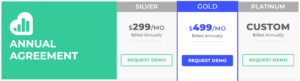
Credit: Kissmetrics
Their basic package starts at USD$290 per month and that amount increases with the number of features you need.
This could be too costly for start-ups and small enterprises. But there are other Analytical platforms out there that offer the same functionality, at a fraction of the cost.
Take Abralytics for example. They offer a free trial and a basic plan for early start-ups that costs as little as USD$19 a month.
And it’s not just their pricing structure that makes sense. Abralytics offers the same reporting abilities and functionality as the larger Analytics tools. Their script is lightweight (they make use of a javascript tracking code with a size of about 3kb) which means that their software won’t slow down your site.
Drawbacks to consider
And finally, a comparison of the two wouldn’t be complete without mentioning some of the drawbacks of each.
For example. Google Analytics uses sampled data. This means that Google takes a small slice of the overall data and bases its metrics on it, giving you an inaccurate reading.
But an even bigger problem is that Google Analytics doesn’t comply with the EU laws on privacy. This is quite a big issue for many companies. You can read more about this subject in this article.
Kissmetrics has a steep learning curve. It’s not immediately obvious how to implement its features for your specific use case. Reports are also limited in the number of fields you can include (although this has improved), and the dashboard also has a limited timeframe.
Interested in further comparisons between Google Analytics and other analytics platforms?
Check out these articles:
Additional links:
2 – Enlyft