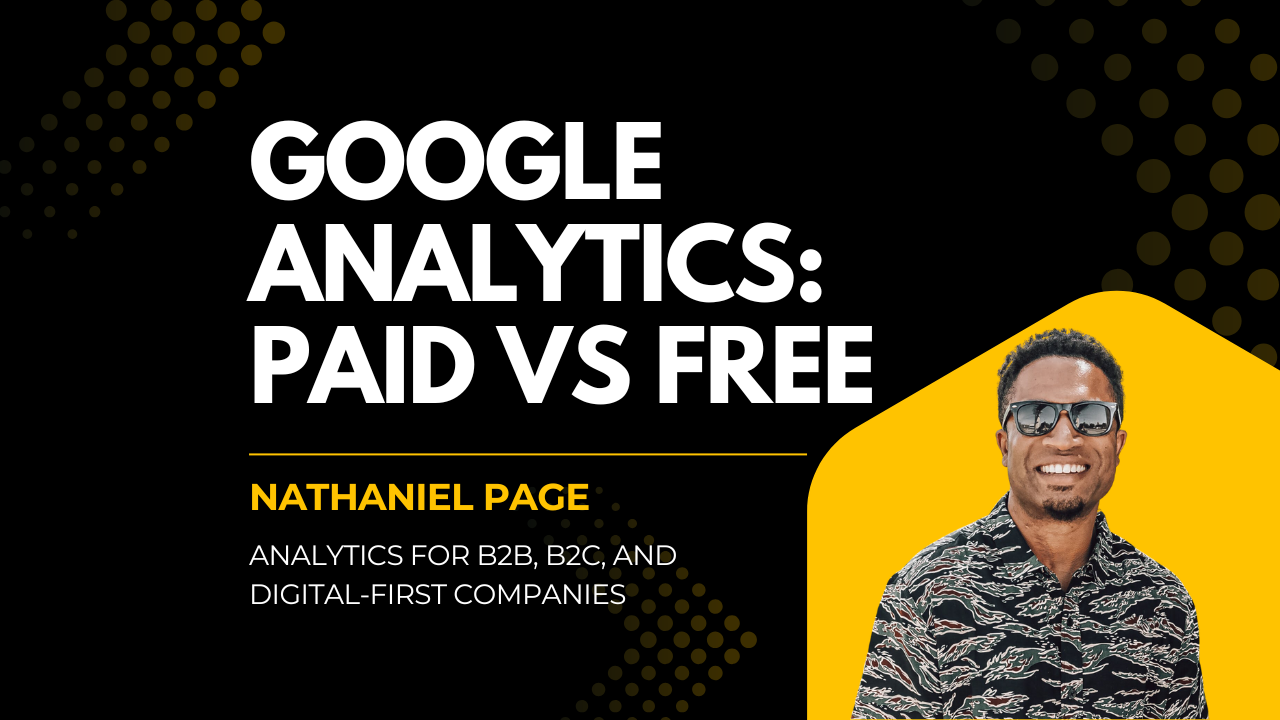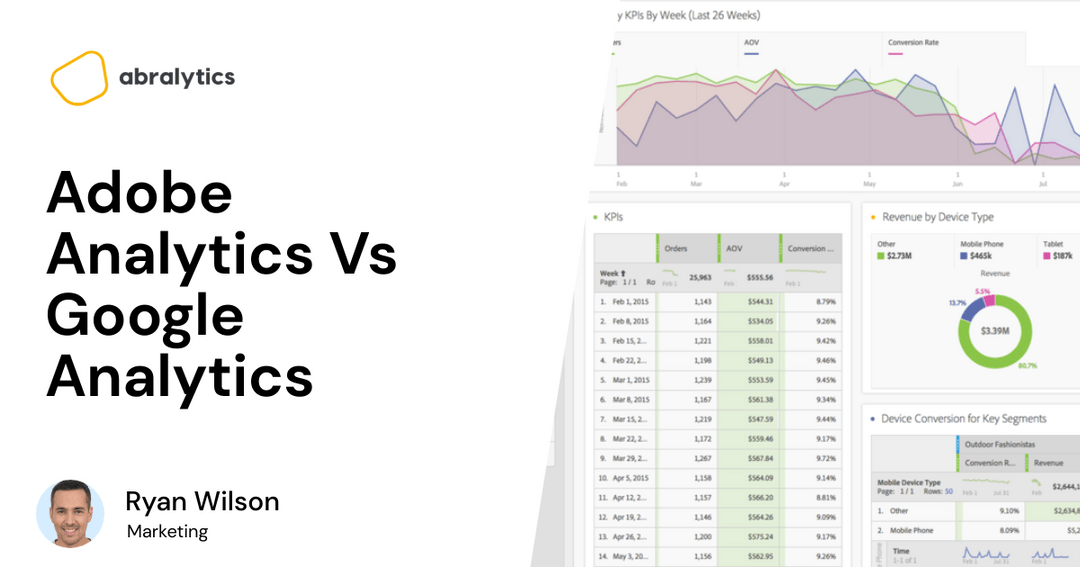There was a time not so long ago when the mere mention of Google Analytics 4 (GA4) was enough to make digital marketers shudder. I’ll be the first to admit that I was once a vocal critic. In the early days, many users found themselves grappling with the hidden expenses of GA4—not just in monetary terms but also in the sheer time and complexity required to make sense of it.
The platform felt jargon-heavy and confusing, leading many to believe that the everyday business owner needed a degree in data analysis just to find simple answers. However, the landscape has changed. As the platform matured, so did our understanding of its power. Today, I have transitioned from a skeptic to a dedicated google analytics consultant and a huge advocate for what this tool can achieve when configured correctly.
Exploring the Cost of Google Analytics and the Value
While the “free” price tag of Google Analytics is enticing, the real cost of using it often goes unnoticed until you are deep into its setup and ongoing maintenance. What starts as a free tool can evolve into a significant investment of time.
This is where a marketing analytics consultant or a dedicated web analytics agency adds immense value. Instead of spending hours trying to decipher “Custom Funnels” or “Configuration APIs,” a google analytics expert can turn that data into actionable insights. A professional marketing analytics agency ensures your setup is seamless, allowing you to focus on your business while we handle the technical heavy lifting
In this exploration, we will cover several key topics:
- What is Google Analytics? – A brief introduction to the tool and its core functionalities.
- Why do you need an analytics tool? – Discussing the importance of analytics in modern digital marketing.
- How does Google Analytics work? – Diving into the mechanics of how Google Analytics gathers and processes data.
- Pricing – Is Google Analytics free to use? – Unpacking the real costs associated with using Google Analytics.
- Is the Free version sufficient? – Evaluating whether the free version of Google Analytics meets the typical business’s needs.
- Key differences – Highlighting the major differences between the free and paid version of Google Analytics.
- Understanding data in GA4 – Explaining how data is handled in the latest iteration, Google Analytics 4.
- Why Abralytics is a good GA4 partner – Introducing Abralytics as a google analytics consulting agency
Each of these sections will equip you with the knowledge to critically assess whether Google Analytics is the right tool for your business or whether a simpler, more transparent solution like Abralytics could better serve your needs.
Stay tuned as we delve into these topics, starting with a comprehensive look at what Google Analytics is and why an analytics tool is indispensable in today’s digital landscape.
What is Google Analytics?
Google Analytics is a tool which allows you to track and monitor website traffic, as well as determine how well your website is performing. Once analyzed, it creates easy-to-read reports that you can use to make key decisions related to your digital marketing campaign.
What information is provided in a report?
- Number of visitors to your site or your mobile apps
- Better insights into who your visitors are
- Which Google Ad directed them to your website
- Conversion rates, such as an online purchase or a sign-up to a newsletter
- User behavior such as session duration and pages per session.
- Track sales activity and performance on e-commerce sites
- Overall site performance, such as page-loading times
- Insight into which marketing channels are most effective, and much more
 Source: Photo by Timur Saglambilek from Pexels
Source: Photo by Timur Saglambilek from Pexels
Why do you need an analytics tool?
In the past, business owners were able to physically see their customers. Valuable information was gained by that simple meet and greet. You could tell what age group they fall into, their background, their likes and dislikes. Heck, you could tell how likely they were to return to your shop by the way they shut the door behind them.
But times have changed. Each day, more people are trading their shopping trolleys for mousepads. Familiar faces have become anonymous shoppers.
Google Analytics is a tool that helps you understand who your digital customers are and provides deeper insights into how they behave.
The reporting tools help you to assess which of your marketing campaigns are having the most impact. You can better understand which platforms are most popular with your customers and which ads are generating the most leads. This understanding helps you to put your money where your clicks are, so to speak.
How does Google Analytics work?
The first step is to create a Google Analytics account on google.com/analytics.
Then, to get any data from your website into Google Analytics, you must place a global site tag on your site. This is known as your Google Analytics tracking code. The program will then start collecting data and compile reports made up of metrics and dimensions.
Anything that can be measured with a number is a metric. For example, the number of visitors and the average time spent on the site. A dimension breaks the numbers into smaller segments, like the number of visitors directed to the site via Google ads or time spent on a specific page.
 Source: Pixabay Pexel
Source: Pixabay Pexel
Pricing – Is Google Analytics free to use?
Google Analytics (GA) comes both as a free and paid version, called Google Analytics 360 (GA360). Small businesses can use the free service without paying a monthly charge, but if you want more advanced features, you will need to subscribe to Google 360 and pay a recurring fee.
Is the Free version sufficient?
For most companies, yes.
The free version of Google Analytics is made for individuals, as well as small and medium companies. It provides the most important metrics which help you to make key decisions related to your digital marketing campaign. You’ll have just about everything you need to know about who your customers are and how they behave.
At which point will you need to move to the paid version? The truth is, unless you’re a large enterprise using multiple tools to track your website activity, it’s unlikely you’ll ever need to upgrade.

Free vs paid – Key Google Analytics pricing differences
Below is a list of the key differences between the paid and free version of Google Analytics:
Cost of analytics – The Google analytics platform is available for free with your Google account. Pricing for GA360 starts at about $150,000/year. No, that wasn’t a typo. It does offer a wide range of features, but they do come at a significant cost.
Hit limit – A hit refers to any interaction on the website which sends information to be analyzed by Google. When the hit-limit is reached, it can cause inconsistencies in your data. While the monthly hit limit for the free version is 10 million, the limit for the first tier of GA360 is 1 billion. The more data you are able to collect, the more accurate your reports will be.
Data Freshness – Data freshness refers to how up-to-date the data in a report is. When changes are made to your website, it will take less than 4 hours to reflect in your report on GA360. With the free version, Data freshness is not guaranteed, meaning it can take 24 hours or more to reflect.
Sampling abilities – Since Google Analytics has to process and handle an enormous quantity of data relatively quickly, it may randomly sample a portion of your traffic data instead. However, this sample may not accurately reflect the true nature of your data. For the free version, sampling kicks off at 500,000 sessions. Google Analytics 360 accounts are allowed up to 100 million sessions, guaranteeing data accuracy.
Dimensions – GA360 provides up to 200 custom dimensions and metrics vs. only 20 in GA. These are user-defined metrics that are not automatically defined within Google Analytics. GA360 will therefore provide more flexibility and creativity.
Support and training – GA does not offer dedicated support, apart from community forums and a self-service help center. Google also offers a free certification course on various platforms. GA360 comes with a full customer support service.
Google Analytics Integration – GA integrates with standard Google products such Google Ads, Adsense, Ad exchange and Search Console. GA360 integrates with both standard products and 360 versions such as DV360, SA360, and Campaign Manager.
-DV360: Display & Video 360 is a single, integrated tool that helps creative, data, and media teams work together to execute end-to-end campaigns
-SA360: Search Ads 360 is a search management platform that helps agencies and marketers efficiently manage some of the largest search marketing campaigns in the world, across multiple engines and media channels.
–Campaign Manager: It helps you manage your digital campaigns across websites and mobile. It simplifies planning, trafficking, targeting, serving, optimization and reporting
Understanding the data…or not.
Google Analytics is a great tool to use. However, feedback is often confusing and filled with jargon. Between the Custom Funnels, BigQuery reports and Configuration API’s it’s way too easy to get your cookies confused.
But seriously, it gets complicated. The everyday Joe doesn’t have a degree in data analysis. Data is often so encrypted that it’s difficult to successfully implement changes.
 Photo by Andrea Piacquadio from Pexels
Photo by Andrea Piacquadio from Pexels
A marketing analytics consulting partner ensures that your dimensions (which segment your data) and metrics (the numbers you measure) are tailored to your specific goals. While the free version offers 20 custom dimensions, a google analytics consulting services professional knows how to maximize these limits to provide the flexibility and creativity your business needs.
Partner With Abralytics for Google Analytics Consulting
Abralytics delivers the information you need in an understandable way. No more sitting for hours, trying to understand what course of action to take. Consider my services Google Analytics for people who don’t have spare time to find answers to simple questions.
There’s no doubt that Google Analytics, both the free and paid version, is an incredibly powerful tool. But if you are someone without the time or know-how on how to decipher complicated analytics and then still try to implement them, it will be tough.
If you’ve been frustrated with GA4 in the past, it’s time to look at it through a new lens. As an experienced marketing analytics consultant, I am here to help you stop “getting your cookies confused” and start using your data to drive revenue, book a time to chat here