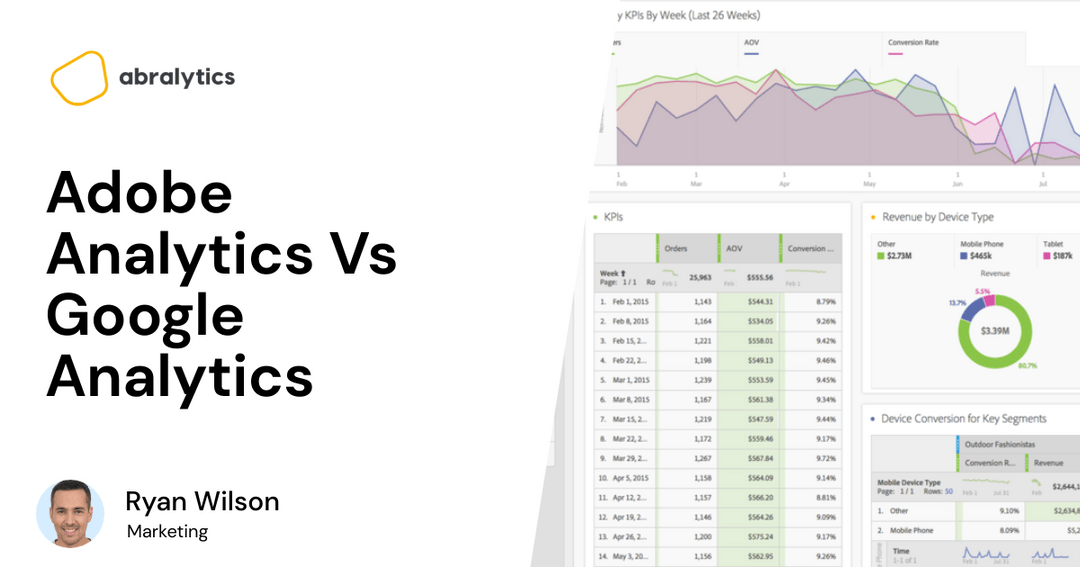Today, many options come to mind for an analytics solution that can track, measure, process, and store your website’s analytics data. As a result, you need to compare their features to see which one is the best fit for you.
But before you choose a web analytics tool for your site, there are some crucial factors to keep in mind.
The analytics tool must:
- suit your business goals,
- have a pocket-friendly cost relative to your business size,
- offer advanced analytics features relevant to your business needs,
- allow mutual integration with a ton of other marketing tools, and
- be data privacy ready.
Read on if you are looking for an excellent analytics solution and want a detailed Adobe Analytics vs. Google Analytics comparison before deciding on one.
This article reviews the core differences between these two analytics tools – their comparative advantages, pros and cons, and which is the best platform for your business.
What Is Adobe Analytics?
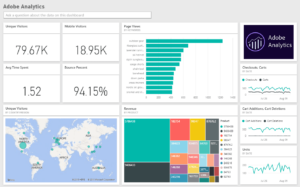
Source: inetsoft.com
Adobe Analytics is an element of Adobe Adobe Experience Cloud. This product suite allows marketers and website owners to use comprehensive segmentation and real-time analytics across many marketing channels.
Besides, the tool uses predictive analytics through machine learning and advanced statistical modeling to offer business solutions, such as evaluating consumer data, identifying patterns, and forecasting future behavior.
With tools like Analysis Workspace, Report Builder, Ad Hoc Analysis, Reports & Analytics, Adobe Analytics provides several crucial features to the users.
Some of the key features of Adobe Analytics are:
- real-time multichannel data collection,
- website effectiveness measurement,
- attribution modeling,
- e-commerce tracking, and
- path analysis.
What Is Google Analytics?
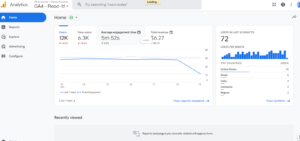
Source: Google Analytics Dashboard
Google Analytics is the world’s most popular web analytics tool. It makes a wide range of data available since it records information about every site event.
So, the web analytics service offers data and fundamental analytical tools for marketing and search engine optimization (SEO) purposes. Many features are available on Google Analytics, some of which include collecting relevant data to produce insightful results.
Essentially, with the analytics solution, you can:
- determine your website’s top traffic sources,
- measure the success of your marketing campaigns and activities,
- monitor goal completion like purchases and adding products to carts,
- discover user engagement patterns and trends, and
- collect user information such as demographics and gender.
The Core Similarities Between Adobe Analytics And Google Analytics
When it comes to website analytics, Adobe Analytics and Google Analytics have some standard features. Let’s consider these before looking at their core differences.
Both analytics solutions:
- Feature a tag management system that enables users to collect and distribute data across digital marketing systems.
- Have mobile applications for both Android and iOS.
- Use remote-hosting
- Offer real-time analytics, so they record user activities as they happen on your site,
- Add to the weight of a web page’s script – so they affect site speed
- Are closed sourced – their codes are not available on GitHub.
- Include a customizable dashboard.
- Create and use tracking and analytics events like real-time users, user locations, devices, operating systems, etc.

Source: Pexels
The Core Differences Between Adobe Analytics And Google Analytics
Although Adobe Analytics and Google Analytics are both web analytics tools with similar infrastructure and functions, the core differences between them are as follows:
- Pricing Model
Adobe Analytics
Adobe Analytics has three versions – Select, Prime, and Ultimate.
- Adobe Analytics – Select
The Select plan offers Enterprise-grade analytics. It is the most basic of the three pricing models and ensures reliable, timely, and informative data.
It helps discover your high-value customers and the most effective ways to engage them with drag-and-drop segment building and customizable reporting.
The price of the plan varies based on your traffic hits.
- Adobe Analytics – Prime
Prime offers real-time, multichannel data, so you can understand your customers, discover new perspectives, and pinpoint problems.
It helps to understand how users engage with your digital experiences across all devices and gauge the performance of your mobile apps.
Like Select, the price of Prime varies with your use.
- Adobe Analytics – Ultimate
The Ultimate plan offers experience-focused analytics for enterprises. It is the most advanced and costly Adobe Analytics plan.
It uses AI and machine learning to find hidden opportunities and gain deep insights into your analytics data.
In addition, it helps you get the complete picture possible of your consumers’ journeys by utilizing experience data from cross-channel marketing and advanced analytics.
Similar to the other plans, the pricing of the Ultimate depends on how you use the service.
Google Analytics
Google Analytics has two models – Free and Paid (Google Analytics 360).
- Universal Google Analytics / GA4 – Free
This plan comes at a $0 cost. As you can expect, the standard Google Analytics has limited features and may not be suitable for businesses with large traffic volumes.
It offers real-time data, custom reporting, and advanced segmentation, so you can keep an eye on your users and how they interact with your sites.
Additionally, you can monitor user activities on mobile apps with app tracking and mobile device features.
- Google Analytics 360 – Paid
Google Analytics 360 starts from $150,000 yearly at a service level agreement.
It has higher data quality, better data freshness ( 98%, according to whatagraph.com), and improved data accuracy than the standard Google Analytics.
Furthermore, the premium version includes data-driven features, attribution modeling, double-click manager integration, and data running through Google Big Query.
Verdict On Pricing Model
While Adobe Analytics offers better flexibility with the three pricing models, Google Analytics has a freemium service (standard Google Analytics) and a premium version.
Moreover, the standard Google Analytics is optimum for small and medium-sized businesses. Large organization enterprises can use Google Analytics 360 or any of the three Adobe Analytics versions that suit their needs.
So, Google Analytics wins!
- Integration Capabilities
Adobe Analytics
The direct integration of Adobe Analytics with well-known ad networks like Google Ads and other Google tools is limited. Getting the right insights often consumes time.
FTP allows manual data entry. However, defining the tracked metrics and evaluating the campaign’s ROI takes time.
Meanwhile, other performance tracking programs in the Adobe stack, like Adobe Target and Adobe Advertising Cloud, are simple to integrate with Adobe Analytics.
Additionally, Adobe provides direct data connections that let you import tracking data from external applications into analytics. To acquire and use data from a single source, you can import MS Excel data, for instance.
Google Analytics

Source: Unsplash
Google Analytics offers excellent integration with Google stack products like Google Ads, Search Ads 360, DV360, Google Optimize, BigQuery, etc.
These products are commonly used and are critical in data collection and marketing.
Additionally, Salesforce and other third-party CRM tools are simple to integrate with Google Analytics.
Verdict On integration Capabilities
When it comes to the integration capabilities of both digital analytics tools, there is a tie!
So, the choice depends solely on your analytics workspace needs.
Google Analytics is the top tool if you need to integrate marketing tools.
However, Adobe Analytics wears the crown if you need to integrate more performance-based tools, such as A/B testing and heat map tools.
- Data Limits
Adobe Analytics
Data limits are based on your plan. However, this is for overall hits and not just reporting tools. You will have to pay extra if you exceed the contact limits.
Google Analytics
Google Analytics offers up to 10 million monthly hits for the standard version (free). But with Google Analytics 360 (premium), you get up to 1 Billion+ monthly hits. If you want more, you can create a customized plan.
Verdict On Data Limits
Here, there is a tie too! So, you choose one that suits your business data analytics needs.
- Custom Data Acquisition
Custom dimensions and metrics are crucial for sending custom data to digital analytics tools. So, when you set up an analytics team, you must pay attention to this.
Adobe Analytics
Adobe Analytics has two custom variables:
1. Traffic Variable — similar to Google Analytics’ hit level dimension.
2. Conversion Variable — Like Google Analytics’ custom dimension, this can have a scope of either hit, product, session, or user.
For example, the Adobe Analytics Ultimate plan has 250 eVars, 750 props, and 1000 events.
Google Analytics
In Google Analytics, the custom metrics have units like currency, time, and numerical values. Also, custom dimensions have a scope of either hit, product, session, or user.
For the free version of Google Analytics, you can use up to 20 custom dimensions and metrics. However, on Google Analytics 360, you can use up to 200 custom dimensions and metrics.
Verdict On Custom Data Acquisition
Again, there is a tie here! You should base your choice on how many KPIs you intend to track.
- Implementation
Adobe Analytics
Although it is more intricate and complex than Google Analytics, Adobe Analytics advises using Adobe Launch (Adobe’s Tag Management System) for implementation.
But you can use tools from enterprise-level tag management systems like BlueConic and Segment. Adobe Analytics implementation, however, is far more complex and technical.
Meanwhile, Adobe Analytics requires that you pass all of the performance analytics KPIs using custom variables, unlike Google Analytics, which includes all of the core metrics and dimensions.
In terms of guidelines for custom implementation, there is also not much documentation provided.
Google Analytics
All business sectors can use the same guidelines to implement Google Analytics.
It provides multiple options for integrating analytics into a website. You can choose from the new JavaScript library, tag.js (Global Site tag), the most recent Google JavaScript library, or analytics.js (Google Analytics tag).
Alternatively, you can use Google Tag Manager’s automated integration method. Google also offers a comprehensive guide on the Google Analytics Help Center for implementing eCommerce tracking, cross-domain tracking, events tracking, etc.
Verdict On Implementation
Of course, Google Analytics wins when it comes to implementation! The process is hassle-free, simple, and not technical.
Who Can Use Adobe Analytics?

Source: Pexels
If you want an analytics solution that offers 100% data ownership, Adobe Analytics is an excellent option for your business -medium and large enterprises, banks, government agencies, etc.
It’s also the perfect fit for anyone who wants to collect data from multiple marketing channels, analyze it in real time, and curate insights for use across the business.
Who Can Use Google Analytics?
Many small, medium and large enterprises use the analytics service to collect and analyze customer behavior analytics.
All you need to get started is a Google Analytics account. So, anyone can join the other 56% of website owners to access a wealth of information about your site visitors. (1)
Adobe Analytics: Pros And Cons
Here are some of the core benefits of Adobe Analytics over other analytics tools and their drawbacks.
Pros Of Adobe Analytics
- Flexible Segmentation
Adobe Analytics makes it easy to navigate the segmentation process without hassle if you are familiar with analytics. Even if one of your variables is incorrect, it is a flexible system that is quite forgiving.
For instance, if you specified a prop rather than an eVar, you could still use the segments to perform the necessary analysis for practically any purpose.
- Report Customization
Any report you print or download from Adobe Analytics is customizable. That is, you can provide the precise data points required for the task.
Cons Of Adobe Analytics
- Cost
If you decide that Adobe Analytics is the ideal solution for your business, you should be ready to spend a lot of money.
The cost of the service is determined by the number of features you need for your online presence.
- Complex User Interface
Although Adobe Analytics provides good documentation and reports that may help your business produce more value from collected data, it is not always simple to find specific elements you want.
This is because the user interface is not intuitive.
Google Analytics: Pros And Cons
Here are some of the core benefits of Google Analytics over other analytics tools and their drawbacks.
Pros Of Google Analytics
- Accurate Attribution Model
In comparison to other tools, Google Analytics attribution models are the most accurate. Moreover, it allows multi-channel funnels.
You have a lookback window of 30, 60, or 90 days with Google Analytics and several attribution models based on the marketing channel dimensions.
- Easy Installation
The installation process of Google Analytics is simple.
You can choose to install tag.js (Global Site tag), analytics.js (Google Analytics tag), and Google Tag Manager’s automated integration method.
Meanwhile, Google Analytics Help Center offers step-by-step guides for Google Analytics implementation.
Cons Of Google Analytics
- Complex Analytics
Google Analytics is a complex analytics tool because of its infrastructure. It offers more than most businesses need. Hence, the dashboard is quite complicated, especially for new users.
- Large Script Size
Google Analytics is built with heavy Javascript code. For context, gtag.js weighs 28KB, while analytics.js weighs 17.7KB. Each time a page loads, these two tracking scripts add 45.7KB to its weight!
Consequently, it slows down your website.
Final Verdict
More importantly, you must choose an analytics solution that suits your business goals and objectives.
We have compared two top analytics tools in this article – Adobe Analytics vs.Google Analytics. Both solutions have their perks and drawbacks when placed side by side.
For instance, if you want an analytics tool with excellent path analysis, then opt for Adobe Analytics. But Google Analytics has a better user interface.
But if, after reading this comparison, you prefer a platform that cuts through the mountains of data to deliver only the most relevant and meaningful reports, give Abralytics a try.